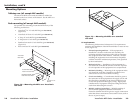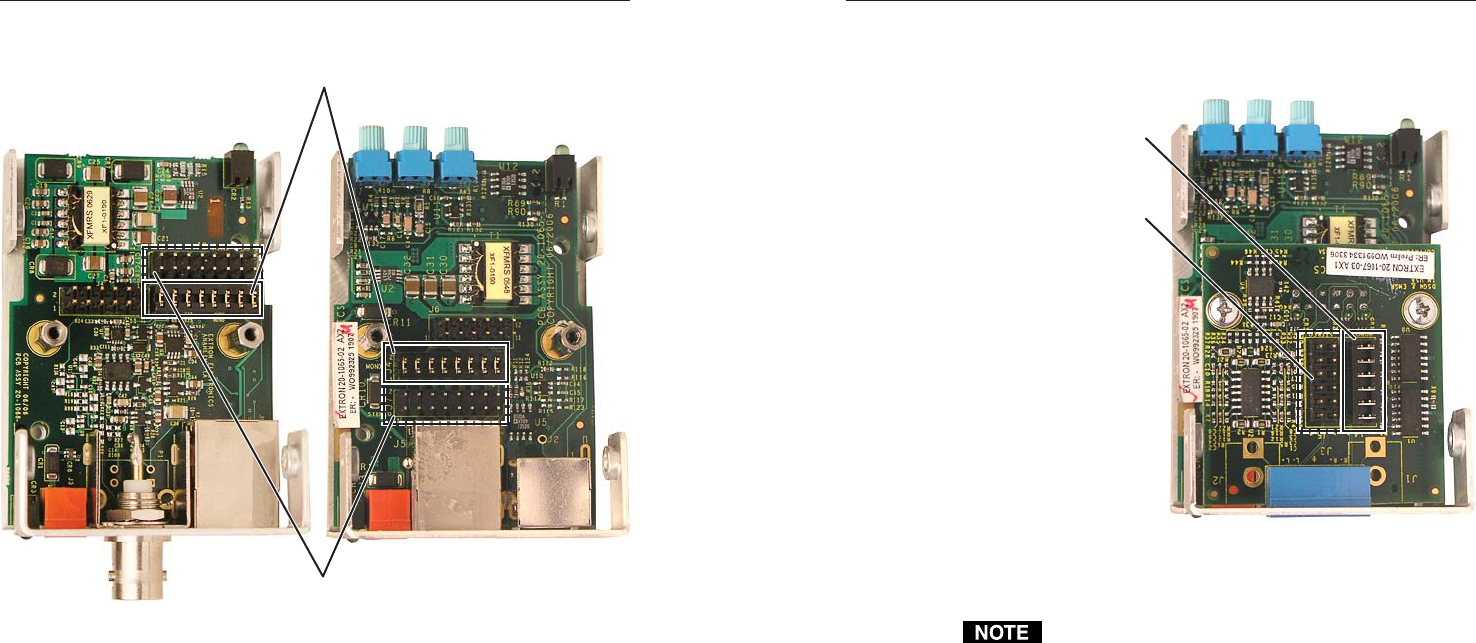
VersaTools
®
MTP Series • Installation
VersaTools
®
MTP Series • Installation
Installation, cont’d
2-52-4
5. Locate the jumper blocks (figure 2-3) on the video board.
Shift the jumper to the alternate location.
Transmitter Front Panel Receiver Front Panel
Receiver Rear PanelTransmitter
Rear Panel
Mono (default jumper position)
Compatible with new model transmitter/receivers.
Cannot remotely power transmitter/receiver
Stereo
Compatible with old model transmitter/receivers.
Can remotely power transmitter/receiver.
Figure 2-3 — Video board jumper locations
6. Reinstall the audio board and secure it in place with the
screws removed in step 4.
7. If the receiver is an audio unit, locate the jumper block on
the audio board (figure 2-4). Shift the jumper to the
alternate location.
Receiver Rear Panel
Mono (default jumper position)
Compatible with new model transmitters.
Mono audio.
Cannot remotely power transmitter
Stereo
Compatible with old model transmitters.
Stereo audio.
Can remotely power transmitter.
Receiver Front Panel
Figure 2-4 — Receiver audio board jumper
locations
The jumper locations and functions are the same whether
the receiver is equipped with captive screw or RCA audio
connectors.
8. Replace the cover and the four screws removed in step 1.