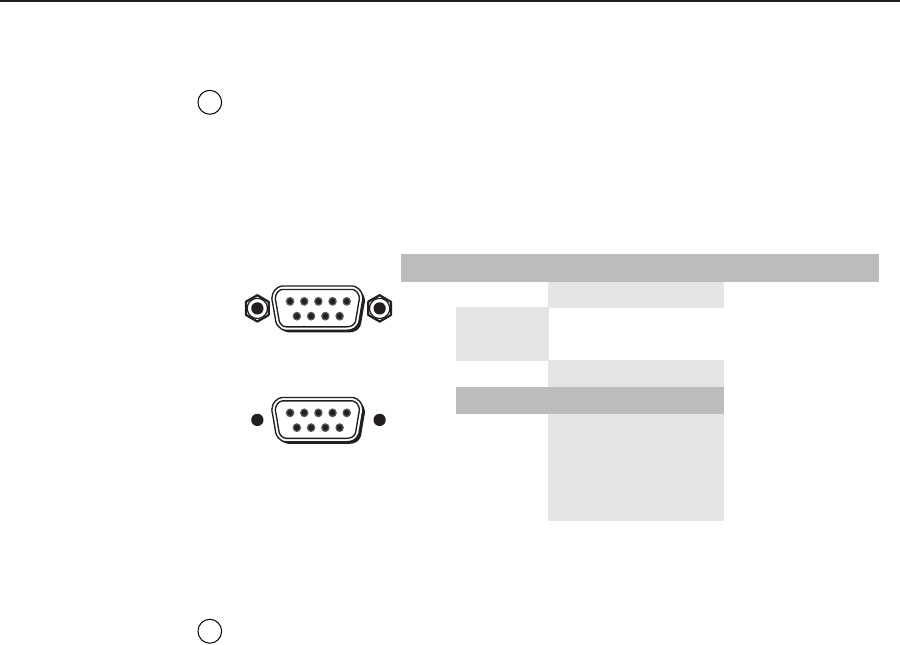
2-9SW RGB and YUV A Switchers • Installation
Remote connection
7
Remote connector — Connect a host device, such as a computer or touch
panel control, or a remote contact closure device to the switcher via this
9-pin D connector (figure 2-11) for remote control of the switcher.
See chapter 4, Remote Control, for definitions of the SIS commands, details on
how to install and use the control software, and information on how to make
a remote contact closure device.
Pin RS-232 Contact closure Function
1 — In #1 Input #1
2TX
—
— Transmit data (-)
3 RX Receive data (+)
4 — In #2 Input #2
5 Gnd Gnd Signal ground
6 — In #3
In #4
In #5
In #6
Input #3
Input #6
Input #4
Input #5
7—
8—
9—
Female
51
96
Male
15
69
Figure 2-11 — Remote port connector and pinout
Power connection
8
AC power connector — Plug a standard IEC power cord into this connector
to connect the switcher to a 100 VAC to 240 VAC, 50 or 60 Hz power source.


















