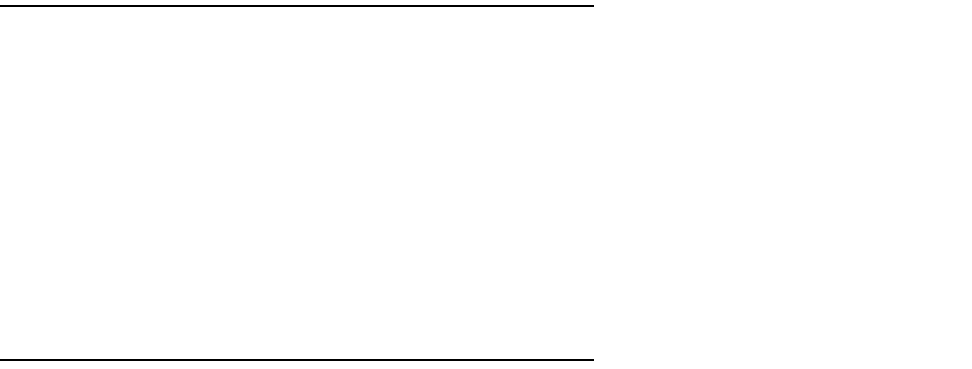
Introduction 1-1
CC
CC
hh
hh
aa
aa
pp
pp
tt
tt
ee
ee
rr
rr
11
11
II
II
nn
nn
tt
tt
rr
rr
oo
oo
dd
dd
uu
uu
cc
cc
tt
tt
ii
ii
oo
oo
nn
nn
Overview
The Netopia R9100 Ethernet Router is a full-featured, stand-alone, multiprotocol broadband router for
connecting diverse local area networks (LANs) to the Internet and other remote networks. Combining the
Netopia R9100 with a cable or DSL modem provides businesses with a low-cost connection to the Internet
while retaining the power of a router. Once your Netopia R9100 Ethernet Router is connected to your computer
and an Internet connection device such as a cable or a DSL modem, and your account is activated by your
network service provider, you will have a high-speed connection between your PC or LAN and the telephone
company’s network of high-speed digital facilities.
This section covers the following topics:
■
“Features and capabilities” on page 1-1
■
“How to use this guide” on page 1-2
Features and capabilities
The Netopia R9100 Ethernet Router provides the following features:
■
Continuous-availability networking eliminates dialing and provides lower, more predictable transmission
costs.
■
Interconnects with most cable modems or DSL modems or bridges that have an Ethernet port.
■
8 port Ethernet hub
■
Connectivity to support Ethernet LANs via built-in 8 port 10Base-T hub with uplink port.
■
Status lights (LEDs) for easy monitoring and troubleshooting.
■
Support for IP routing for Internet and intranet connectivity.
■
IP address serving over Ethernet (or a WAN link via dynamic WAN client serving via the Auxiliary port with
optional dial-in kit) that allows local or remote network nodes to acquire an IP address automatically and
dynamically from a designated pool of available addresses.
■
Support for console-based management over Telnet or serial cable connection.
■
Support for remote configuration by your reseller, your network administrator, or technicians at Netopia,
Inc. via external modem or via IP network.
■
Wall-mountable, bookshelf (side-stackable), or desktop-stackable design for efficient space usage.
■
SmartIP™, combining NAT and DHCP makes it simple and economical to connect a workgroup of users to
the Internet or a remote IP network by using Network Address Translation and a single IP address.


















