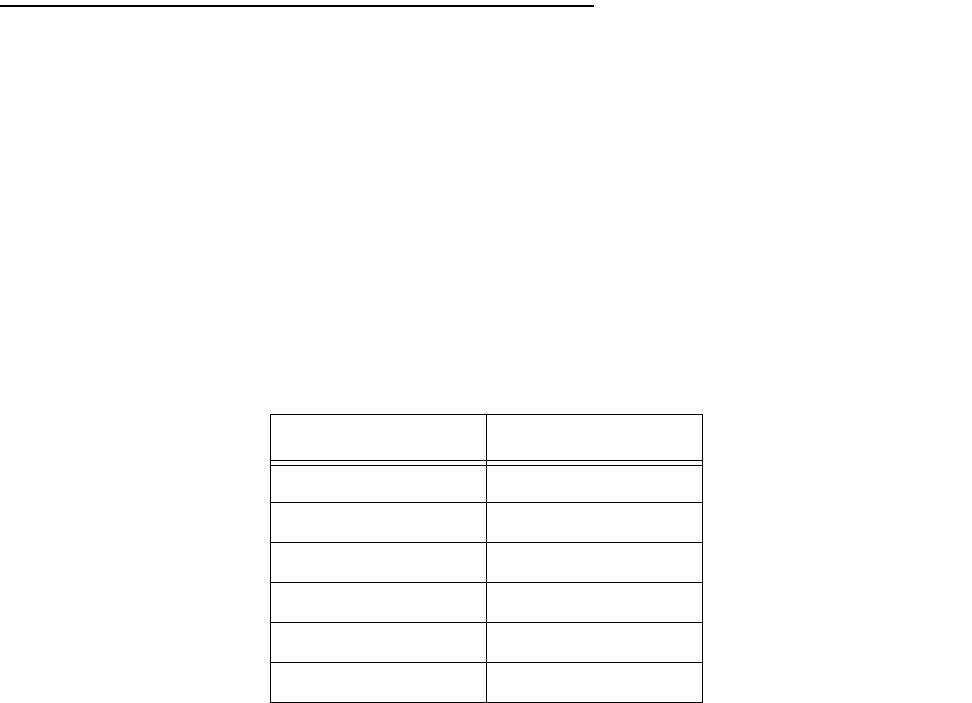
12-16 User’s Reference Guide
SmartView
This section discusses SmartView, the Netopia R9100’s device and network web-based monitoring tool. This
tool can provide statistical information, report on current network status, record events, and help in diagnosing
and locating problems.
SmartView overview
SmartView is a Java-based applet that runs in a Web browser window. It intermittently polls the router for
information to monitor the router’s state and event histories. SmartView should run under any Java Virtual
Machine (JVM)–enabled browser, and is therefore platform independent.
Note: The SmartView applet will only run under Java-enabled browsers. Be sure that the browser you are using
is at least Microsoft Internet Explorer Version 3.0 or higher, or Netscape Navigator Version 3.0 or Communicator
Version 4.0 or higher. If your browser does not meet this requirement, you can upgrade with a browser supplied
on the Netopia CD.
The information you can view about your router using SmartView is shown in the table below:
Navigating SmartView
You access the SmartView monitor by launching your web browser and entering the URL:
http://router_IP_Address/smartview.html
where router_IP_address is the address of your router.
Once you have invoked the SmartView pages, bookmark SmartView in your browser for easy access.
Machine Information History Logs
Model Device
Firmware version WAN
Ethernet IP address Update
Date
Time
LED status


















