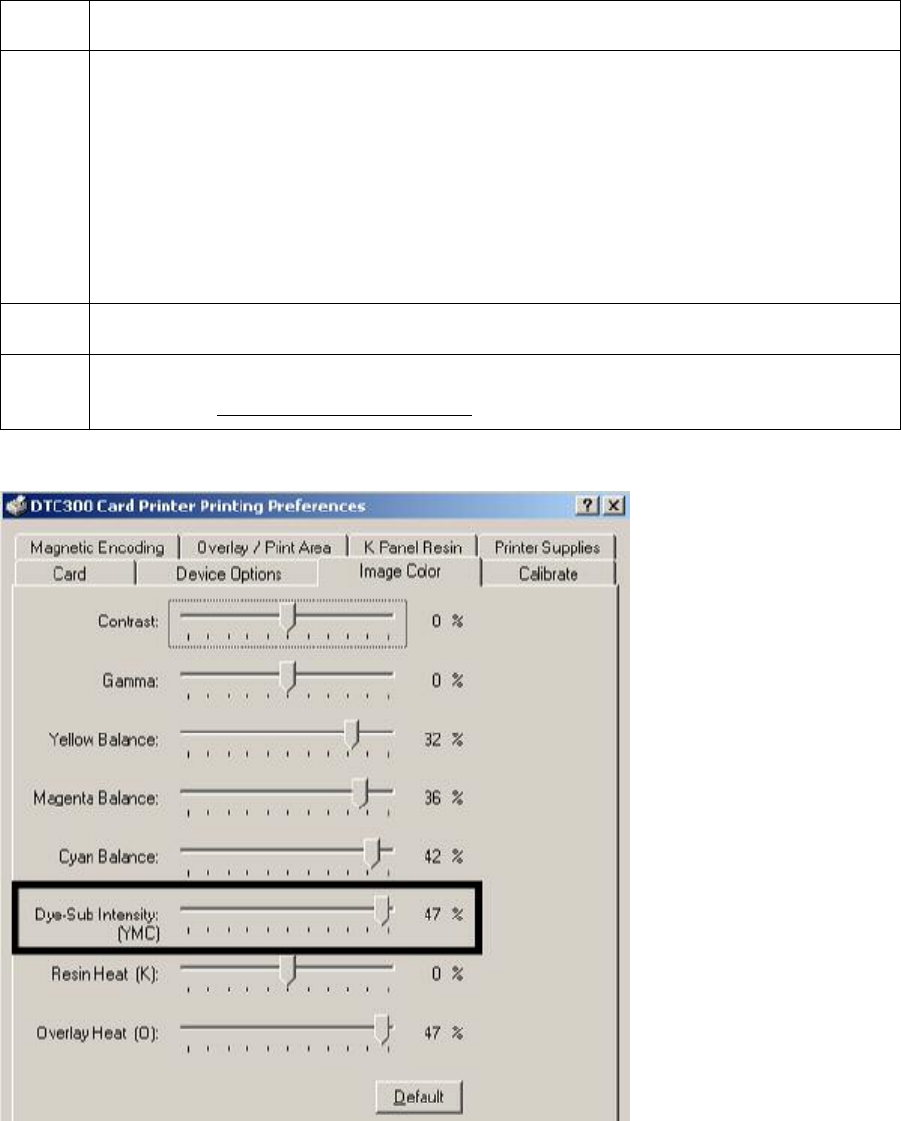
RESTRICTED USE ONLY Fargo Electronics, Inc.
DTC400/DTC300/DTC300M Card Printer User Guide (Rev. 1.1)
4-40
Resolving the Incorrect Image Darkness problems
All Troubleshooting procedures assume that only factory-authorized supplies are in use in
the Printer.
Step Procedure
1 Review the following information.
• Symptom: Printed cards are too dark or too light.
• Printer Error State: None
• LCD Error Display: None
• Driver Monitor Error Display: None
2 Run a self-test to ensure that the issue is not with the Driver settings.
3
Adjust the Dye-Sub Intensity setting within the Image Color tab of the Printer
Driver. See Using the Image Color tab
procedure.
Continued on the next page


















