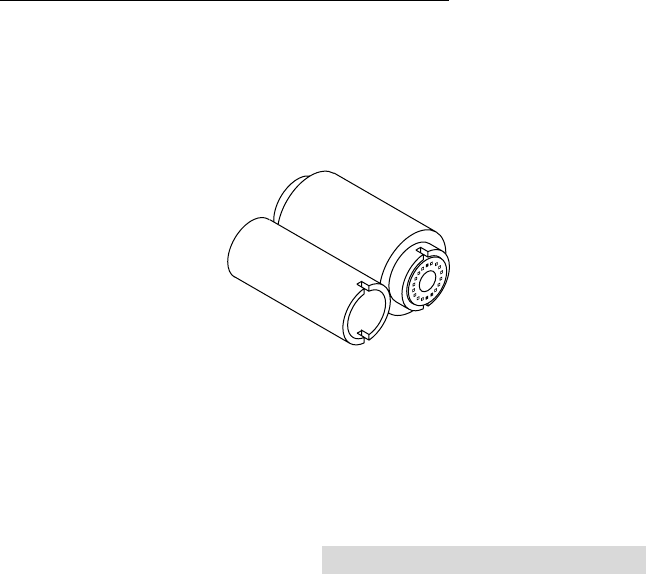
Ribbons and Cards 7
The black monochrome resin ribbons are available in both a
premium and standard quality. The premium resin black
ribbon provides maximum durability and is ideal for
applications such as access control where cards are repeatedly
swiped through a magnetic stripe reader. The standard resin
black ribbon provides high durability ideal for most general
purpose ID card applications.
In addition to a standard black resin ribbon, Quatro also
provides several other standard resin ribbons in a variety of
spot colors including blue, green, red, and metallic gold. All
monochrome resin ribbons provide 1,000 prints. The blue,
green, and metallic gold ribbons are capable of printing bar
codes which can be read by visible light bar code scanners only.
Bar codes printed with the red ribbon are NOT readable.
Please note that Quatro requires specialized ribbons in order to
function properly. To order additional ribbons, contact your
authorized Quatro reseller.
IMPORTANT! Watches, rings, bracelets, and other jewelry can damage the
printhead if accidentally bumped against it. For best results,
remove such items before installing or removing ribbons.
II. LOADING RIBBON INTO THE PRINTER
Follow these steps to load ribbon into the Printer:
1. Remove the ribbon from its packaging. Do not touch the
colored portion of the ribbon. Oil or dirt from your hands
can impair print quality.
2. The supply end of the ribbon is the side with the fresh,
unused ribbon on it. The ribbon take-up is the other end.
Note that the black plug in the supply ribbon core must be
present in order for Quatro to print properly.
Quatro/510323 v3 1/8/99 10:48 AM Page 7


















