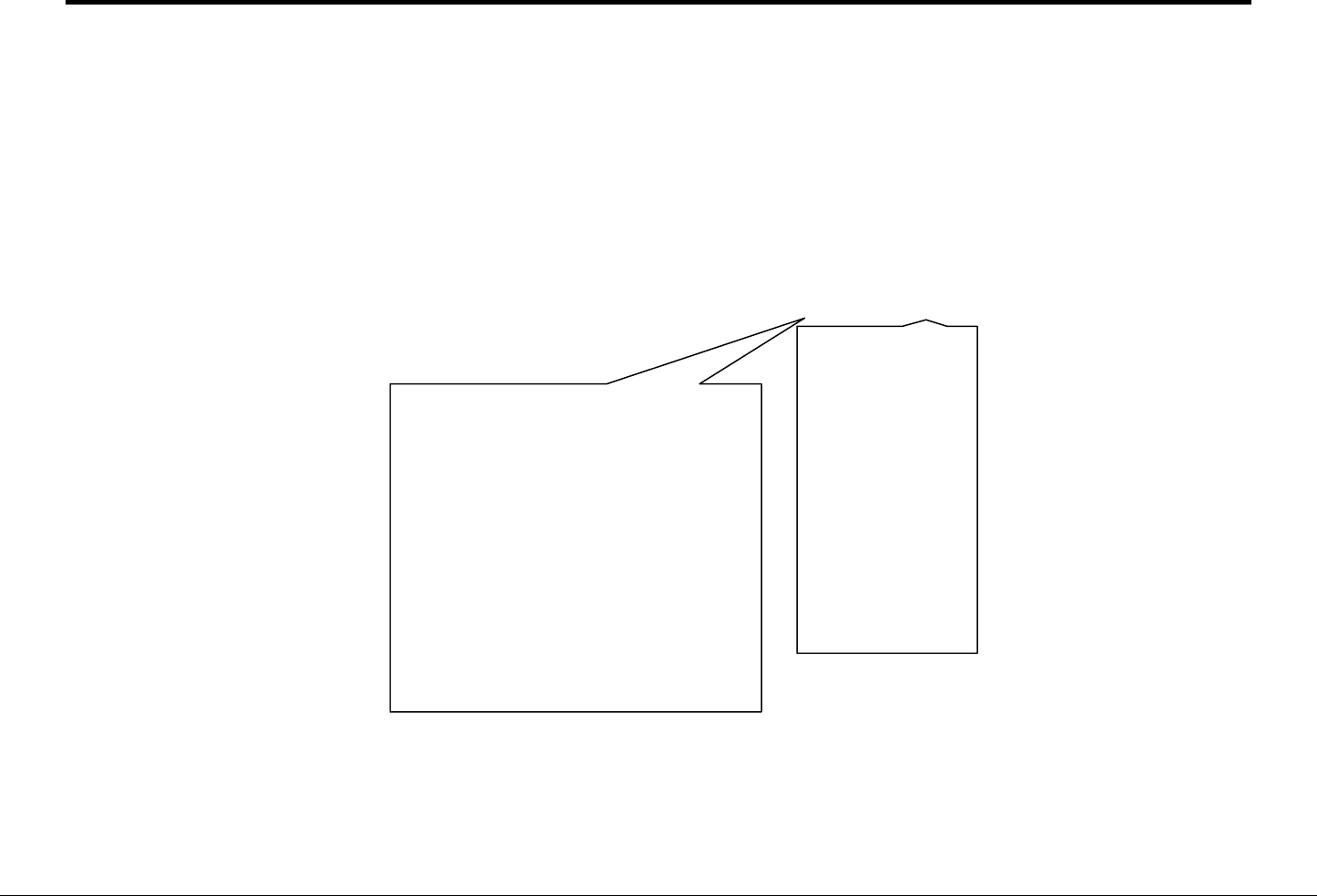
FS-8700-17 Optomux Driver Manual
FieldServer Technologies 1991 Tarob Court, Milpitas, California 95035 (408) 262-2299 fax: (408) 262-9042
Visit our website: www.fieldserver.com E-mail: support@fieldserver.com
Page 15
4.4.9 Map Descriptor Example 6 – Using a Mask to Address specific module positions
There may be occasions when it is not suitable to use address and length. For example if you are attempting to address non-consecutive
Optomux module positions OR when you wish to use a command that affects all module positions. The driver provides an alternate method for
module position specification by allowing you to specify a mask as a parameter in the CSV file. The mask may be specified in decimal or
hexadecimal format.
In this example, module positions 1 and 5 are pulsed.
Map_Descriptor_Name, Data_Array_Name, Data_Array_Offset, Function, Node_Name, Length, Scan_Interval, opto22_mask, opto22_function
PULSE77 , TIME_DATA , 0 , wrbc , DEV77 , 1 , 10.0s , 0x0011 , START ON PULSE
Module positions are specified in hexadecimal
in this example.
0x0001 = Module Position 1
0x0002 = Module Position 2
0x0003 = Module Positions 1 & 2
…..
This function turned
on the specified
module positions for
a specified period.
Un specified
positions (mask bit
positions equal zero)
are non affected by
the command.


















