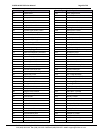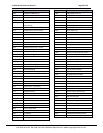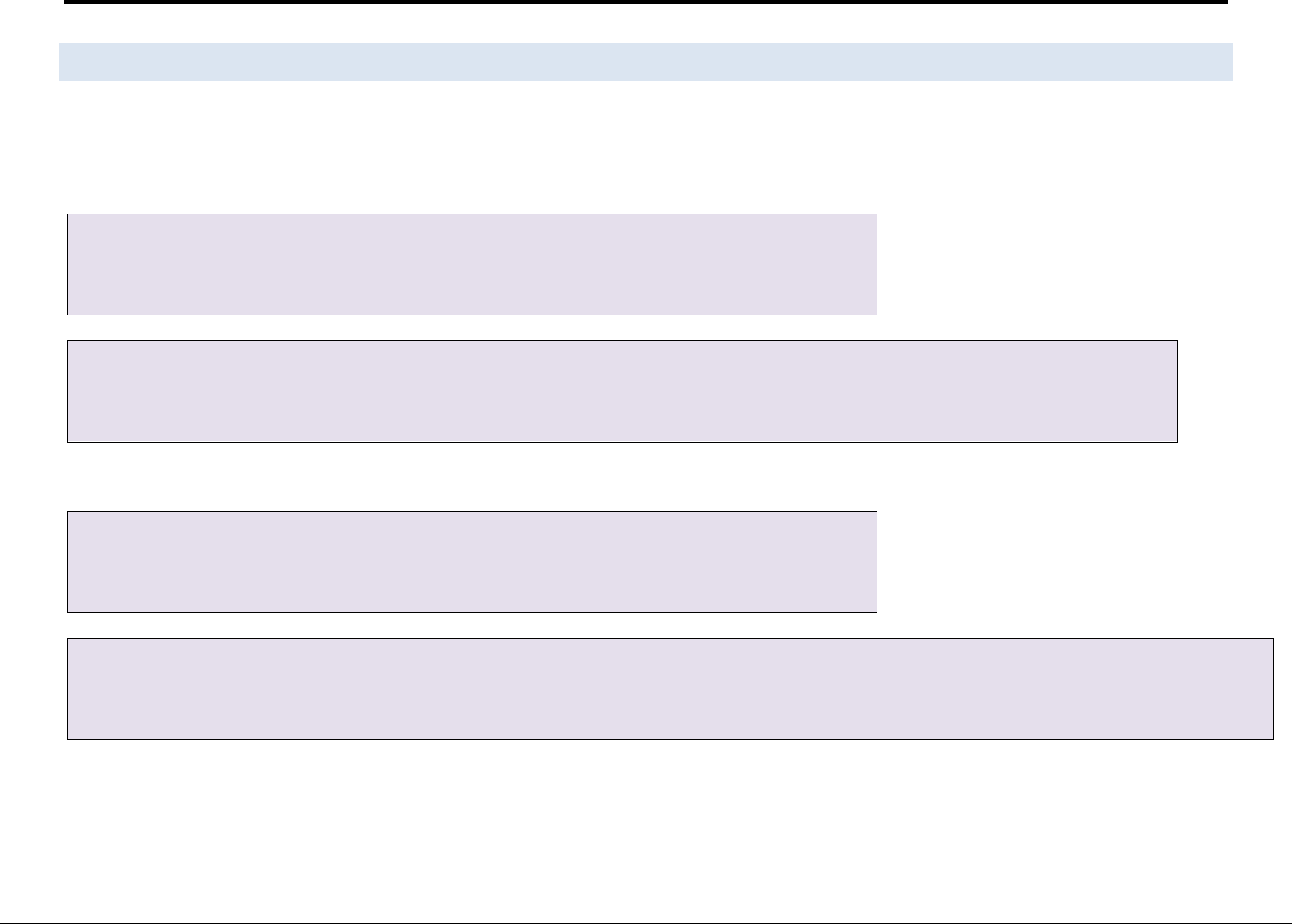
FS-8700-40 SBT FSI Driver Manual Page 27 of 29
FieldServer Technologies 1991 Tarob Court Milpitas, California 95035 USA Web: www.fieldserver.com
Tel: (408) 262 2299 Fax: (408) 262 2269 Toll Free: (888) 509 1970 email: support@fieldserver.com
Appendix A.5. Activating and De-activating Entities
These examples demonstrate the methodology to activate or de-activate equipment on the MXL/XLS panel as per the SBT-FSI protocol specification. This
relates to the opcode Activate/Deactivate Entity 0x7b/0x7c.
The configuration example in Section 4 can be modified as per the example below for Activating and De-activating Entities on the MXL Panel.
// Client Side Connections
//
Connections
Port ,Baud ,Parity ,Data_Bits ,Line_drive_on ,Line_drive_off ,Enhanced_Protocol ,Protocol ,System_Type
P1 ,19200 ,Even ,7 ,0.001 ,0.001 ,No ,Cerberus ,MXL
Map_Descriptors
Map_Descriptor_Name ,Scan_Interval ,Data_Array_Name ,Data_Array_Offset ,Function ,Node_Name ,Block_Number ,Block_Offset ,Length ,Msg_Type
POLLER_1 ,2.0s ,Counts_1 ,0 ,Rdbc ,Panel1 ,1 ,0 ,19 ,Poller
// this is for activation and deactivation of pseudo points
PNL_1_Act_Entity
,0s
,Act_Ent
,0
,Awt
,Panel1
,1
,1
,10
,Entity_Activate_Deact
The configuration example in Section 4 can be modified as per the example below for Activating and De-activating Entities on the XLS panel.
// Client Side Connections
//
Connections
Port
,Baud
,Parity
,Data_Bits
,Line_drive_on
,Line_drive_off
,Enhanced_Protocol
,Protocol
,System_Type
P1 ,19200 ,Even ,7 ,0.001 ,0.001 ,Yes ,Cerberus ,XLS
Map_Descriptors
Map_Descriptor_Name ,Scan_Interval ,Data_Array_Name ,Data_Array_Offset ,Function ,Node_Name ,Block_Number ,Sub_Module ,Block_Offset ,Length ,Msg_Type
POLLER_1 ,2.0s ,Counts_1 ,0 ,Rdbc ,Panel1 ,1 ,- ,0 ,19 ,Poller
// this is for activation and deactivation of pseudo points
PNL_1_Act_Entity ,0s ,Act_Ent ,0 ,Awt ,Panel1 ,1 ,1 ,1 ,10 ,Entity_Activate_Deact