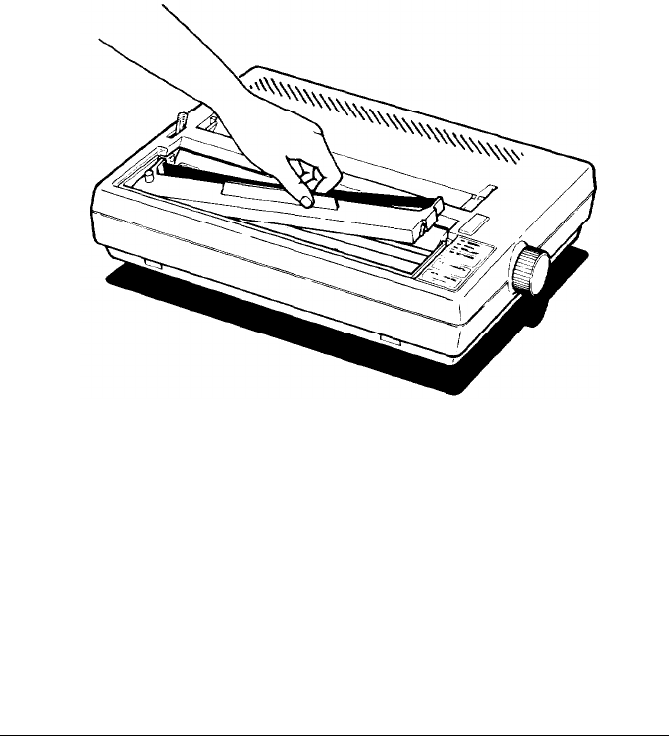
installing and Replacing the Ribbon
2.
Move the print head by hand to the center of the printer so that the
other parts of the printer will not get in your way.
3. Grasp the ribbon cartridge by its handle and hold the cartridge so
that the exposed strip of ribbon is facing away from you.
4.
Insert the cartridge by placing the black hooks on each side of the
cartridge into the slots located inside the printer in the right and left
front corners. Push down until the cartridge snaps into place. (See
the illustration below.)
Setting Up
1-7


















