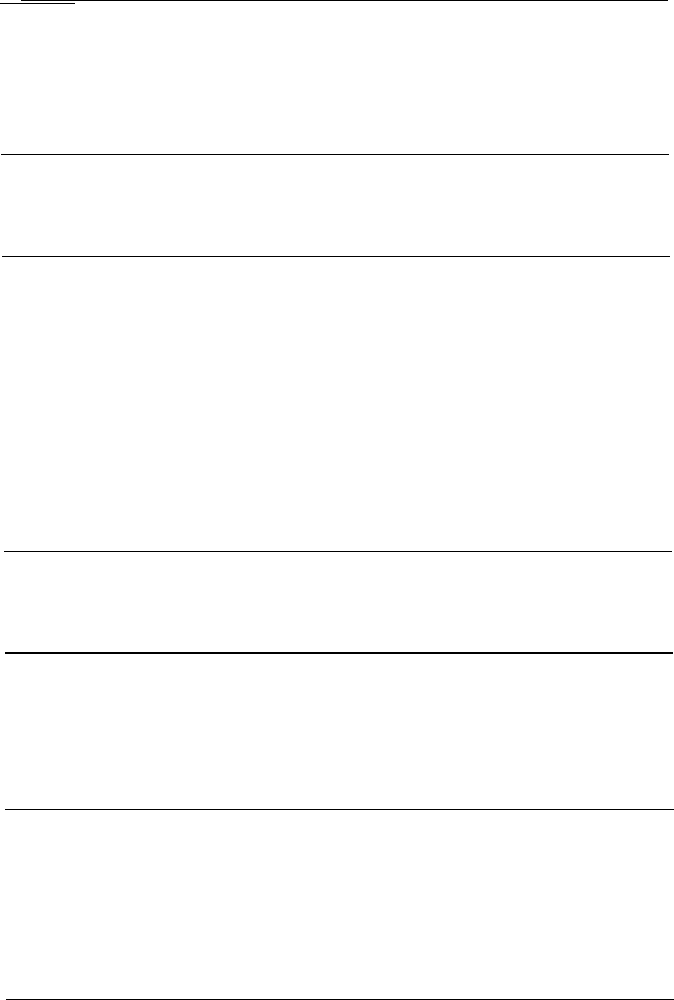
Contents
Introduction
1
Features
..........................................
1
About This Manual
.................................
2
Chapter 1 Setting Up
l-1
Identifying Printer Parts
.............................
1-2
Selecting a Place for the Printer
.......................
1-4
Installing the Paper Feed Knob
........................ 1-5
Installing and Replacing the Ribbon
....................
1-6
Using Continuous-feed Paper
......................... 1-9
Using Single-sheet Paper
.............................
1-18
Operating the Control Panel
.........................
1-22
Connecting the Printer to Your Computer
...............
1-26
Printer Selection Menus
.............................
1-28
Chapter 2 SelecType
2-l
SelecType Operation
................................
2-2
SelecType Tips
.....................................
2-5
Chapter 3 Printer Features
3-l
Quality and Fonts
..................................
3-2
Print Size and Character Width
.......................
3-3
Special Effects and Emphasis
.........................
3-5
Using Different Character Sets
........................
3-6
Chapter 4 Troubleshooting and Maintenance
4-1
Problem/Solution Summary
.........................
4-2
Beeper Error Warnings
..............................
4-4
Cleaning the Printer
................................
4-5
Transporting the Printer
.............................
4-6
iii


















