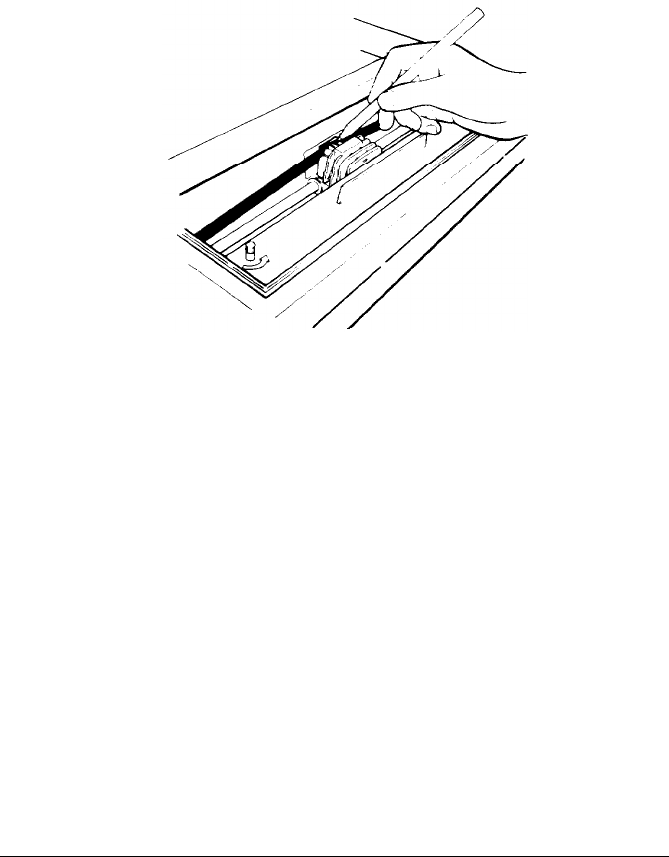
installing and
Replacing the Ribbon
5.
Turn the knob on the cartridge in the direction of the arrow to
tighten the ribbon. As you turn the knob, see that the ribbon slips
down into its proper place between the print head and the ribbon
guide. You may want to use a pen to direct the ribbon, as shown in
the next illustration.
6. Replace the front lid by inserting its legs into the slots near the front
comers of the printer. Lay the lid down and press to snap it into
place.
Replacing the ribbon
When your printing becomes light and you need to replace the ribbon,
follow these steps:
1.
Remove the front lid.
2. Grasp the ribbon cartridge handle and pull out the cartridge.
3. Follow the ribbon installation instructions above to insert the new
ribbon cartridge.
1-8
Setting Up


















