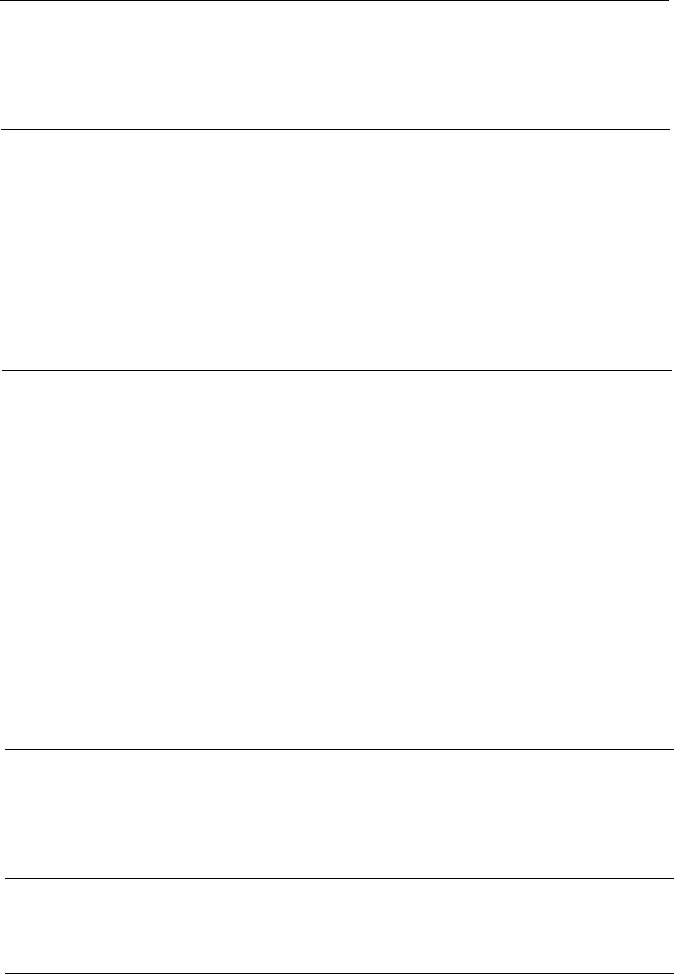
Chapter 5 Defaults and DIP Switches
5-1
Default and Initialization Settings
.....................
5-2
DIP Switch Settings
.................................
5-3
International Character Sets
..........................
5-5
Chapter 6 Technical Specifications
6-1
Printing.. .........................................
6-2
Paper
............................................
6-2
Mechanical
........................................
6-3
Electrical
..........................................
6-3
Environment
......................................
6-4
Parallel Interface
...................................
6-5
Data Transfer Sequence
..............................
6-7
Chapter 7 Command Summary
7-1
Introduction
.......................................
7-2
Printer Operation
..................................
7-2
Data Control
......................................
7-2
Vertical Motion
....................................
7-3
Horizontal Motion
..................................
7-3
Overall Printing Style
...............................
7-4
Print Size and Character Width
.......................
7-4
Print Enhancement
.................................
7-5
Word Processing
...................................
7-5
Character Tables
...................................
7-5
User-defined Characters
.............................
7-5
Graphics.. ........................................
7-6
Appendix
A-l
Compatible Interfaces
...............................
A-2
Installing an Interface
...............................
A-3
#8143 New Serial Interface Board
.....................
A-9
Index
iv


















