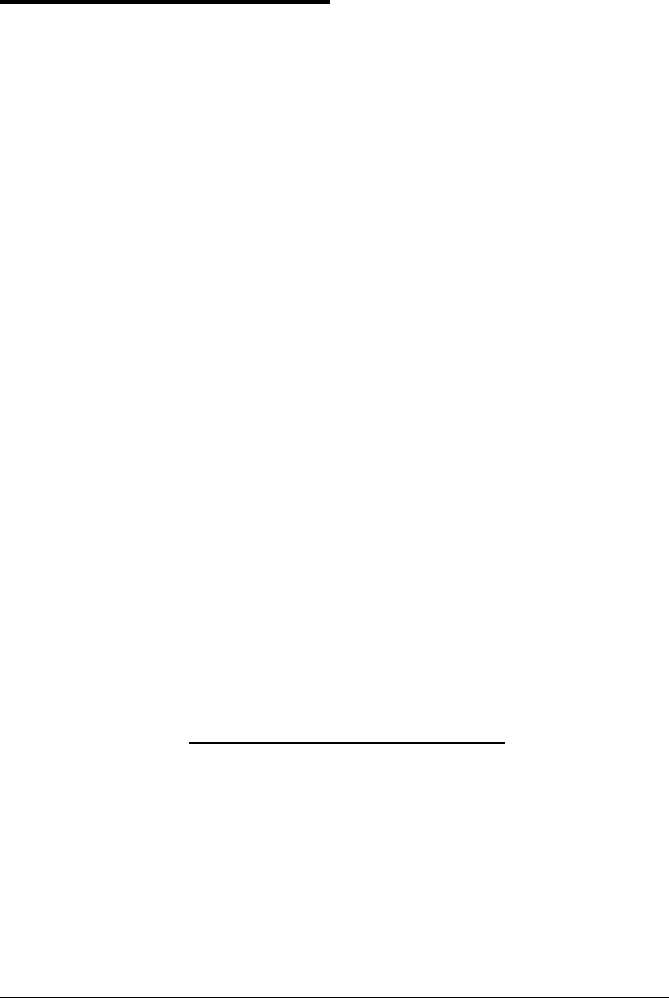
Special Effects and Emphasis
The printer offers two ways of emphasizing parts of your text and also
allows you to use underlining, superscripts, and subscripts. Most of these
features can be controlled only by software commands, but many
application programs can produce them if they are properly installed.
Emphasized and double-strike modes, both of which can be chosen with
SelecType, slow the printer down slightly to produce bolder text. In
emphasized mode, the printer prints each character twice as the print
head moves across the paper, with the second pass slightly to the right of
the first. This produces darker, more fully-formed characters.
In double-strike mode, the printer prints each line twice, with the second
pass slightly below the first. This makes the characters bolder. While
NLQ is in use, however, double-strike is ignored because NLQ characters
are already formed by two passes of the print head.
This is normal NLQ printing.
This is emphasized NLQ printing.
Superscripts and subscripts are valuable for such purposes as printing
footnote numbers or parts of mathematical formulas, and the underline
mode provides an automatic way of underlining fully any piece of text.
It underlines spaces, subscripts, and superscripts without a break.
The example below shows underlining combined with subscripts in a
mathematical formula.
average = (a
1
+ a
2
+ . . . . . + a
n
)
n
Printer Features 3-5


















