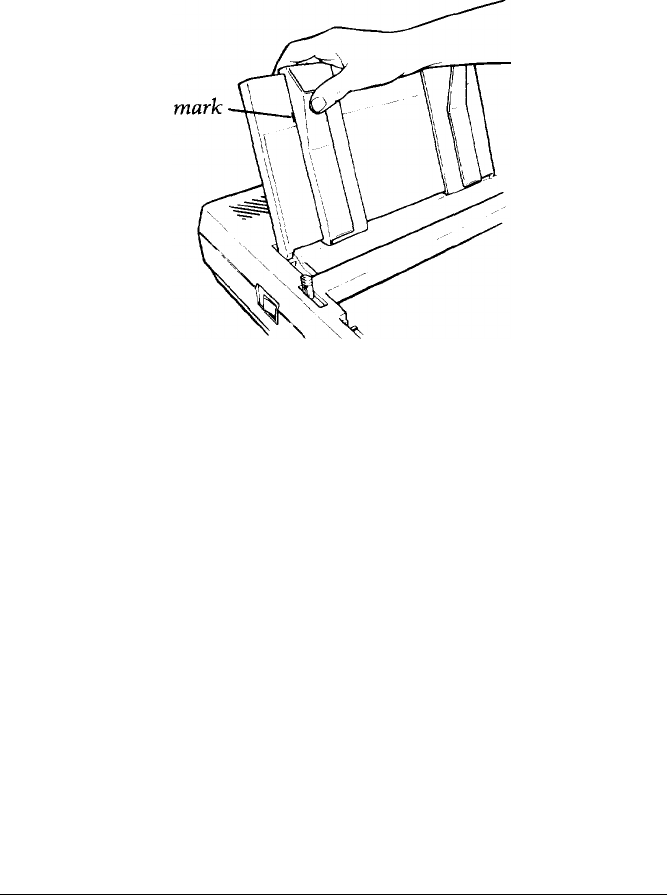
Using Single-sheet Paper
3.
Align the left side of the left edge guide with
the
guide mark
on the
paper guide as shown below. You may later wish to adjust this edge
guide depending on the margin setting in your application program.
Guide
Automatic paper loading
Now you are ready to load single-sheet paper using the printer’s auto
load feature.
To load paper automatically, just follow these steps:
1.
2.
3.
4.
5.
Push back the paper release lever. (See the illustration on
the
previous page.) The single-arrow icon behind the lever marks the
position the lever should be in for loading single-sheet paper.
Turn on the printer.
Make sure that the ON LINE indicator is off. If it is not off, press
the panel labeled
ON/OFF LINE.
Adjust the right edge guide to fit the size of the paper.
Slide the paper down through the edge guides until it meets
resistance. Press down on the paper a bit more to make sure
that
it is
firmly in place, as shown in the following illustration.
Setting
Up
1-19


















