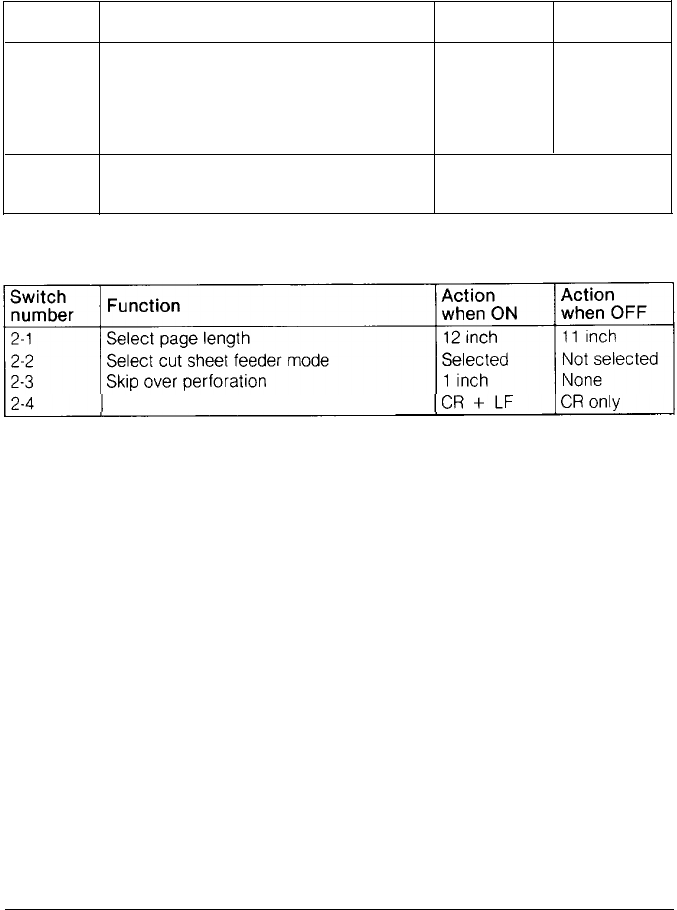
DIP Switch Settings
The tables below describe the DIP switch functions.
DIP Switch 1
Switch
Function
Action
Action
number
when ON
when OFF
1-1
Select condensed or normal characters
Condensed
Normal
1-2
Select slashed or unslashed zero
0
0
1-3
Select character table
Graphics
Italics
1-4
Paper-out detection Inactive
Active
1-5
Select print quality
NLQ
Draft
1-6
Select international character set
1-7
See table on page 5-5
1-8
DIP Switch 2
Add line feed after carnage return
Note: The factory setting for all switches except l-6. l-7. and 1-8 is OFF
5-4
Defaults and DIP Switches


















