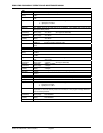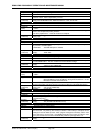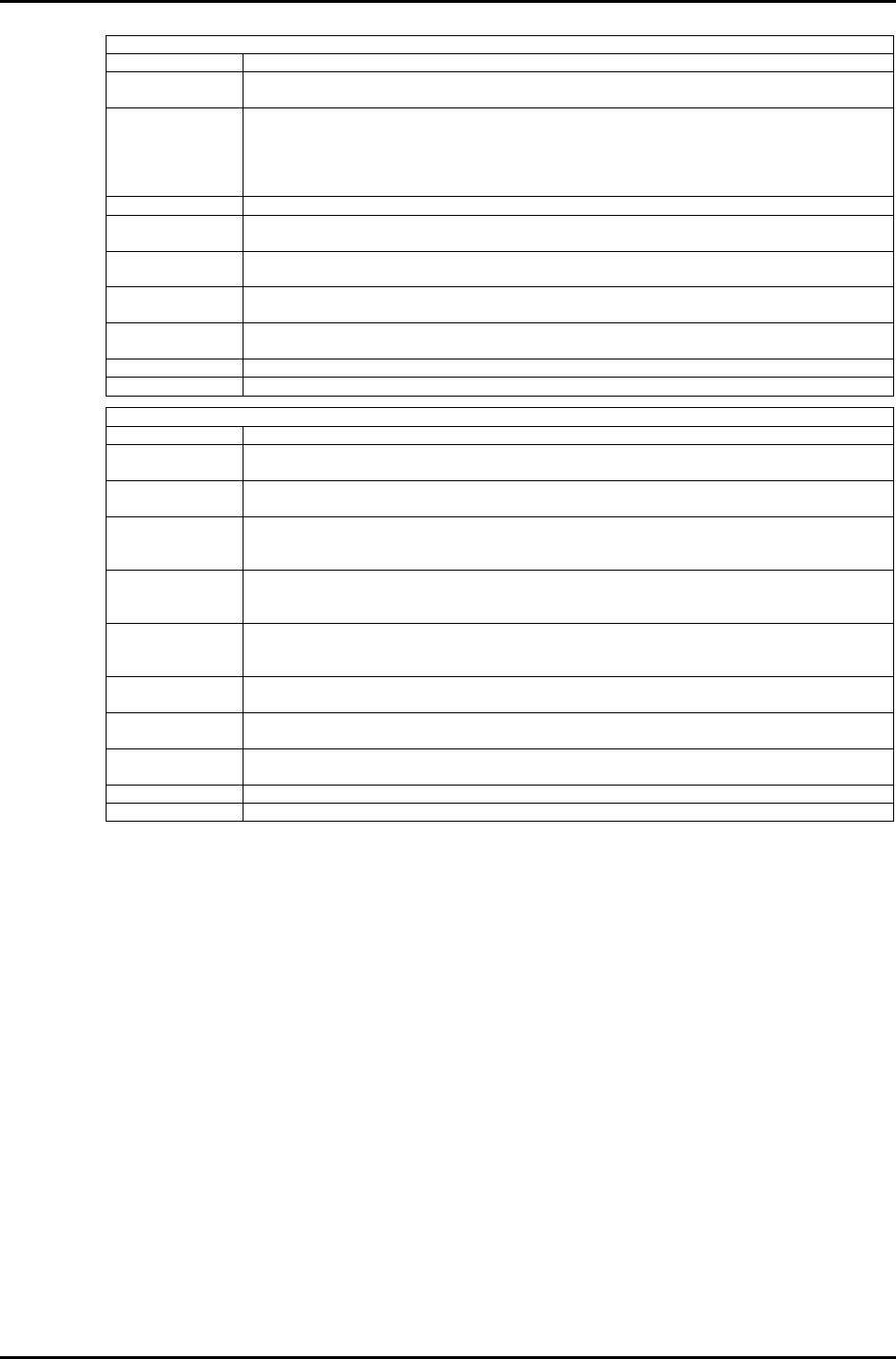
4. REMOTE OPERATION
Page 95 © 2007 DH Instruments, a Fluke Company
UDU
Purpose Read or set the user defined pressure unit.
Command
Query
“UDU label, ucoef”
“UDU?”
Classic “UDU=label, ucoef”
“UDU”
label:
User unit label (4 alphanumeric char maximum). It cannot be an already
supported unit label.
Ucoef: “User unit conversion coefficient (units/Pa).
Default “UDU USER,1.0”
Remarks The user defined unit must be set up with the program message prior to remote or local
selection.
Example
(enhanced)
Cmd Sent:
Query reply:
“UDU MYUN, .001”
“MYUN, 0.001000” (No reply if GPIB-488)
Example
(enhanced)
Cmd Sent:
Query reply:
“UDU? MYUN, .001”
“MYUN, 0.001000”
Example
(enhanced)
Sent:
Reply:
“UDU=MYUN, .001”
“MYUN, 0.001000”
Errors
See Also 3.5.6, 3.3.2
Uln
Purpose Read or set an upper limit for the specified or active Q-RPT.
Command
Query
“Uln limit”
“Uln?”
Classic “Uln=limit”
“ULn”
Optional Suffix
“n”
The active Q-RPT is assumed if no suffix is given.
‘1’ Specify the Hi Q-RPT
‘2’ Specify the Lo Q-RPT
Arguments
“limit":
The upper limit pressure in the specified Q-RPT’s current pressure unit and
measurement mode. If the unit is meters, this value is be interpreted in kPa. If
the unit is feet, this value is be interpreted in psi.
Remarks The RPM4 has an upper limit for each range and for each measurement mode (gauge, absolute). If
the pressure does exceed the upper limit, the pressure display flashes. This feature should
always be used to prevent accidental over pressure of a device under test.
Example
(enhanced)
Cmd sent:
Query reply:
“UL 1000”
“1000.00 kPa a” (No reply if GPIB-488)
Example
(enhanced)
Cmd sent:
Query reply:
“UL? 1000”
“1000.00 kPa a”
Example
(classic)
Sent:
Reply:
“UL=1000”
“1000.00 kPa a”
Errors ERR# 6: The “limit” argument is out of range.
See Also 3.4.4