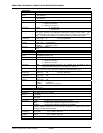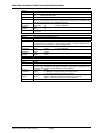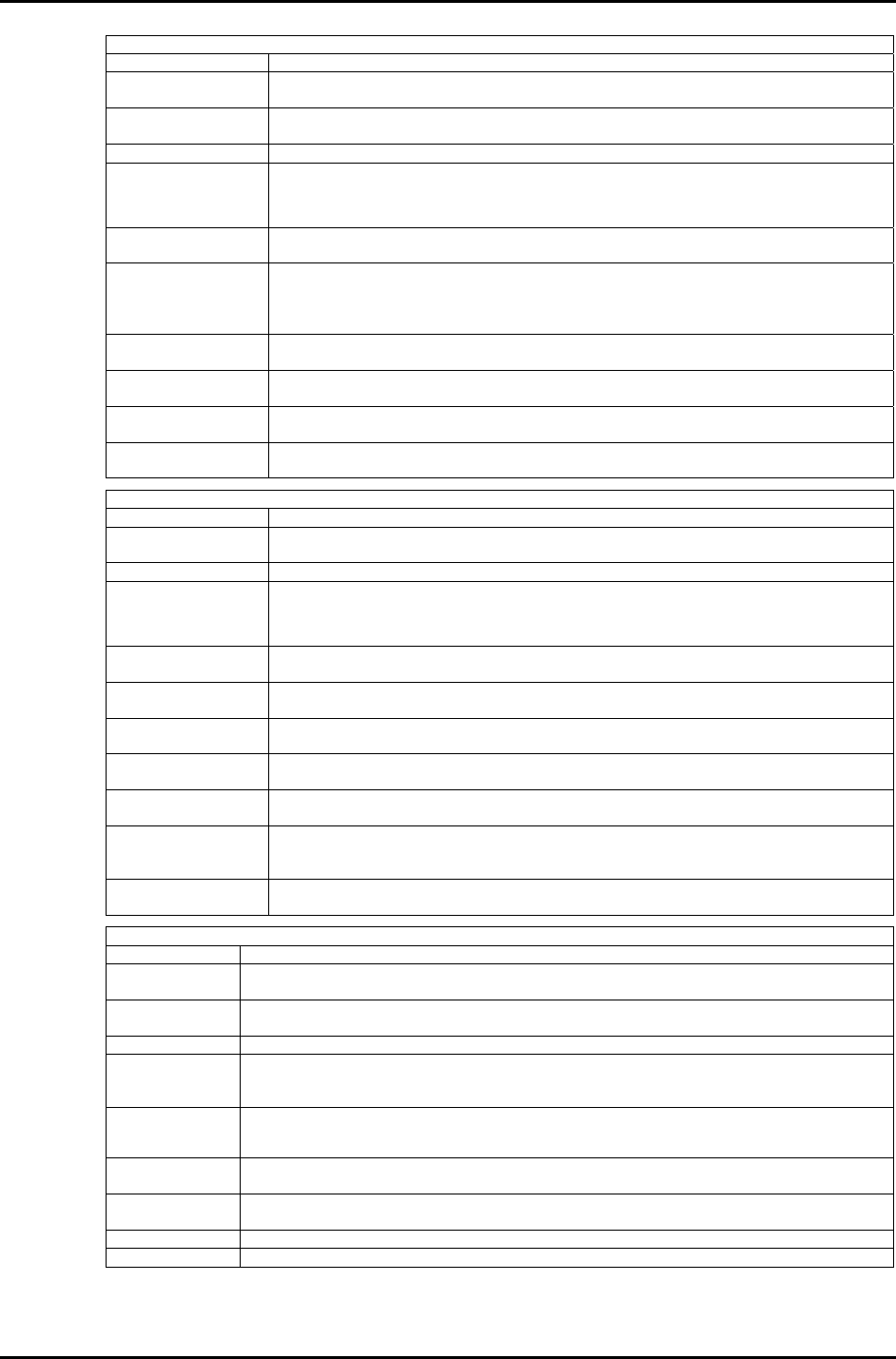
RPM4/HPMS A70M/A20M-AF OPERATION AND MAINTENANCE MANUAL
© 2007 DH Instruments, a Fluke Company Page 82
AUTOZEROn
Purpose Read or set the status of the AutoZ function.
Command
Query
“AUTOZEROn state”
“AUTOZEROn?”
Classic “AUTOZEROn= state”
“AUTOZEROn”
Default “AUTOZERO1”
Optional Suffix
“n”
The active Q-RPT is assumed if no suffix is given.
‘1’ Specify the Hi Q-RPT
‘2’ Specify the Lo Q-RPT
Arguments ‘state’: ’0’ Autozero OFF
’1’ Autozero ON
Remarks The RPM4 AutoZ function can be turned ON and OFF. There is a separate AutoZ flag for
the gauge, absolute, and differential measurement modes for each Q-RPT. This
command sets the AutoZ status for the current mode of the specified or the active Q-RPT
only. To set the sate of AutoZ for a measurement mode, you must be in that mode.
Example
(enhanced)
Cmd sent:
Query reply:
“AUTOZERO 0”
“0” (No reply if GPIB-488)
Example
(classic)
Sent:
Query reply:
“AUTOZERO=0”
“AUTOZERO=0”
Errors ERR# 7:
ERR# 10:
The argument was other than ‘0’ or ‘1’.
The suffix is invalid.
See Also “ZOFFSET”, “MMODE”
3.5.1
AUTOZEROn=RUN
Purpose Run the AutoZero routine.
Command
Query
“AUTOZEROn RUN (,Pref)”
“AUTOZEROn? RUN (,Pref)”
Classic “AUTOZEROn= RUN (,Pref)”
Optional Suffix
“n”
The active Q-RPT is assumed if no suffix is given.
‘1’ Specify the Hi Q-RPT
‘2’ Specify the Lo Q-RPT
Arguments ‘Pref’: The AutoZ reference pressure in Pa. Optional when the RPM4 is not in
absolute measurement mode, as the reference is usually “0”.
Remarks The RPM4 AutoZ function can be remotely run with this command only if AutoZero is ON.
You should ensure that the pressure is stable for valid determination of Z
offset
.
Example
(enhanced)
Cmd sent:
Query reply:
“AUTOZERO RUN”
“OK” (No reply if GPIB-488)
Example
(enhanced)
Cmd sent:
Query reply:
“AUTOZERO? RUN, 97283” (abs AutoZero to 97283 Paa)
“OK”
Example
(classic)
Sent:
Query reply:
“AUTOZERO=RUN”
“OK”
Errors ERR# 6:
ERR# 10:
ERR# 53
An argument was not given for the AutoZ reference in absolute mode.
Invalid suffix
AutoZero is currently OFF.
See Also “ZOFFSET”, “MMODE”, “AUTOZERO”
3.3.9, 3.5.1
CALAMB
Purpose Read or set the on-board barometer calibration.
Command
Query
“CALAMB adder, mult, CalDate”
“CALAMB?”
Classic “CALAMB=adder, mult, CalDate”
“CALAMB”
Defaults “CALAMB = 0.0, 1.0, 19800101”
Arguments
Adder:
The Barometer calibration adder (PA), in Pascal.
Mult:
The Barometer calibration multiplier (PM) from 0.1 to 100.
CalDate:
The date of the calibration in the format “YYYYMMDD”
Remarks
The barometer calibration information can be accessed with this program message. Using this
program message overwrites the current calibration coefficients, so caution must be used.
Changes made take effect immediately.
Example
(enhanced)
Cmd sent:
Query reply:
“CALAMB? 2.1, 1.000021, 20011201”
“ 2.10, 1.000021, 20011201”
Example
(classic)
Sent:
Reply:
“CALAMB=2.1, 1.000021, 20011201”
“ 2.10, 1.000021, 20011201”
Errors ERR# 6: One of the arguments is out of range.
See Also 3.5.7.1, 5.2.2