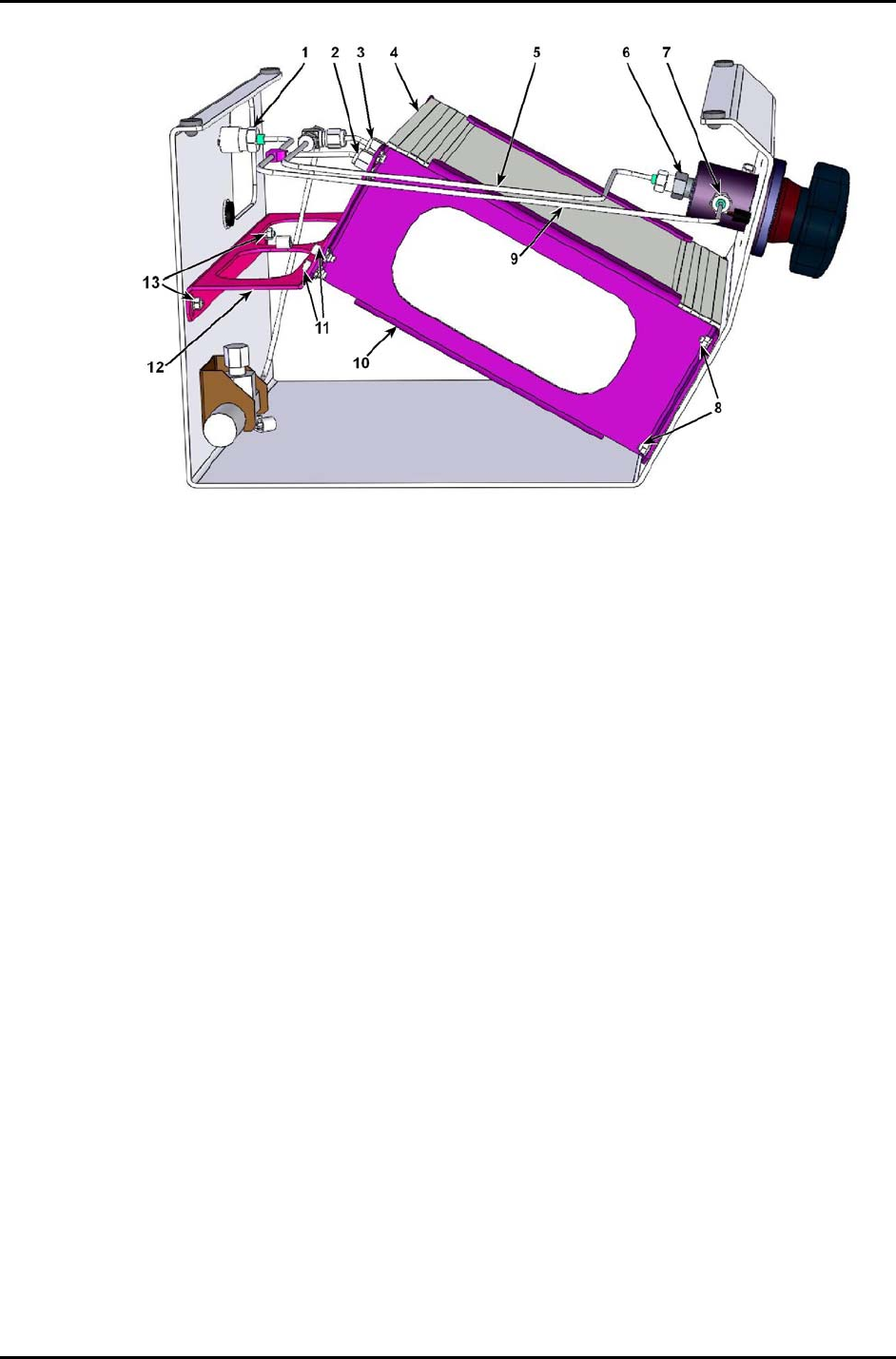
5. MAINTENANCE, ADJUSTMENTS AND CALIBRATIONS
Page 115 © 2007 DH Instruments, a Fluke Company
5.4.2 OPENING AND CLOSING THE RPM4 ENCLOSURE
To open the RPM4 case, first remove the RPM4 from the HPMS (see Section 5.4.1). Once
the RPM4 is removed from the HPMS, proceed as follows:
n Place the RPM4 bottom side up on a stable, flat surface.
o Remove the four (4) Phillips head screws at the four corners of the RPM4 bottom panel.
p Remove the four plastic feet by sliding the away from the case. Do not pull them straight
up as this will damage their retaining tab.
q While holding the bottom panel and cover together, turn the RPM4 over and place it
bottom side down.
r Lift the top cover off of the bottom panel leaving the front and rear panels behind with the
bottom panel. The front and rear panel fit into guide slots on the top cover.
s To reassemble, reverse the procedure. Before putting the cover on, check that the front
is well seated in its guide slots on the bottom panel.
5.4.3 RELOADING EMBEDDED SOFTWARE INTO FLASH
MEMORY
RPM4 uses FLASH memory. This allows the embedded software that controls RPM4
operations and functions to be loaded into RPM4 over its COM1 port from a computer with a
simple FLASH loading utility program.
To replace corrupted software or upgrade your software, access the DHI web site at
www.dhinstruments.com and go to SOFTWARE. A FLASH loading utility and the latest
RPM4 software are available for download at no charge. If you do not have access to the
1. HPMS TEST port connection
2. RPM4 Hi Q-RPT connection
3. RPM4 Lo Q-RPT connection
4. RPM4 A70M/A20M-AF
5. Lo Q-RPT connection tube
6. Lo RPT shutoff valve rear connection
7. Lo RPT shutoff valve side connection
8. RPM4 rack mount/HPMS connection
9. TEST port (DH500 F)
10. Hi Q-RPT connection tube
11. Rack mount bracket/rear support
bracket connection
12. Rear support bracket
13. Rear support bracket/HPMS connection
Figure 12. RPM4/HPMS disassembly view


















