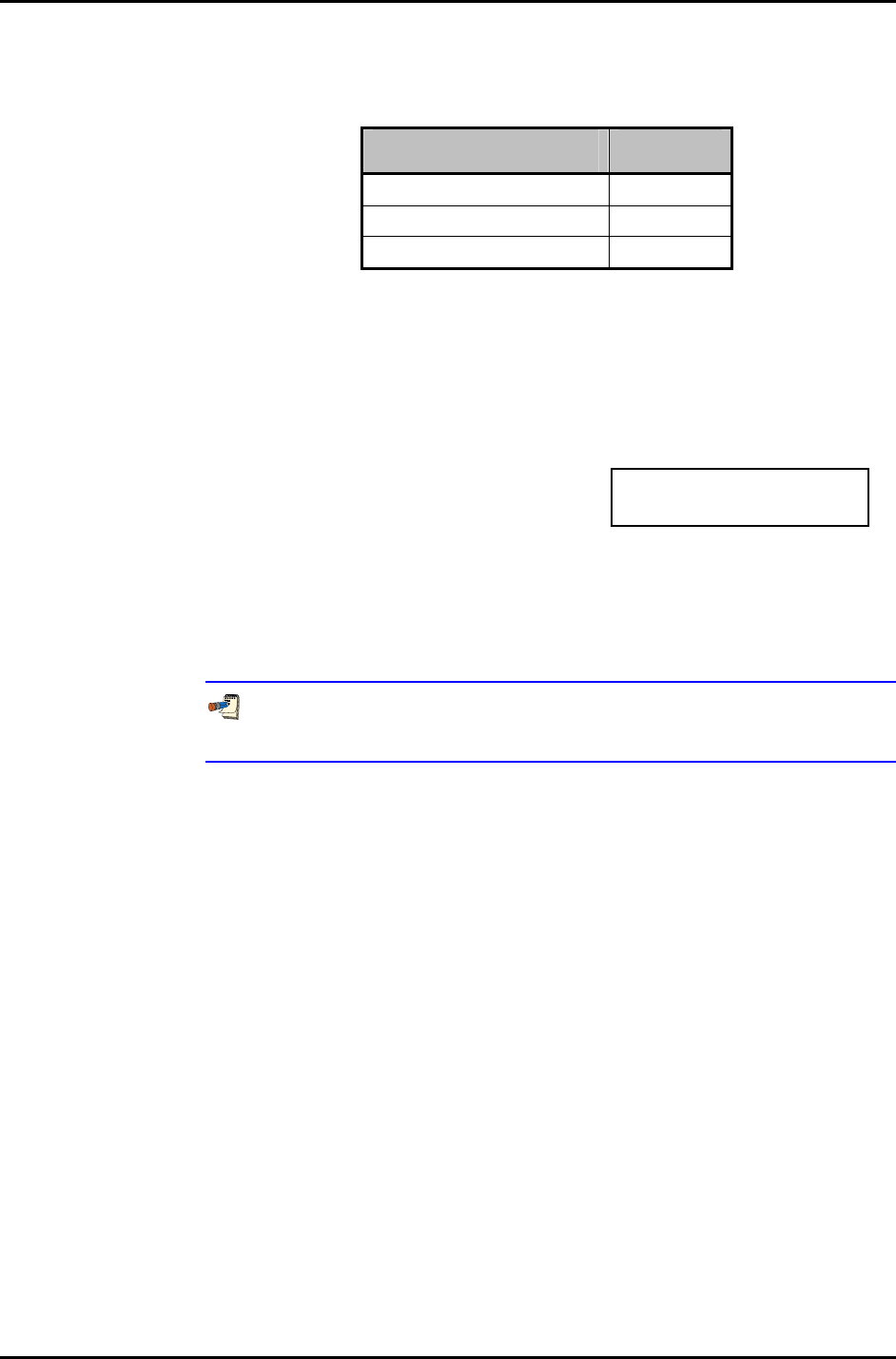
RPM4/HPMS A70M/A20M-AF OPERATION AND MAINTENANCE MANUAL
© 2007 DH Instruments, a Fluke Company Page 68
When the automated read rate function is ON, three pressure rate of change
dependent read rates are used. The result is three display update rates:
Table 8. READRT - display update rates
PRESSURE
RATE OF CHANGE
DISPLAY
UPDATE
> 3 % of range span/s
≈ 0.2 s
> 0.5 and < 3 % of range span/s
≈ 0.6 s
< 0.5 % of range span/s
≈ 1.2 s
For situations in which maximum reading precision is desired regardless of pressure
rate of change, the RPM4 automated read rate function can be turned OFF.
In this case, the reading rate is always the high resolution rate of about 1.2 readings
per second.
OPERATION
To turn the automated read rate function ON or OFF or check its current status,
press [SPECIAL], <7internal>, <3ReadRt>.
The display is:
Auto read rate: H3
1on 2off
The cursor is on the current selection.
Selecting <1on> activates the automated reading rate and returns to the MAIN
RUN screen. Selecting <2off> turns OFF the automated reading rate and
returns to the MAIN RUN screen.
The default RPM4 condition is auto read rate ON.
Auto read rate ON/OFF is NOT Q-RPT or range specific. Turning auto read rate
ON or OFF in one range turns it ON or OFF for all RPM4 ranges.
3.5.7.3 <3RPT2X>
PURPOSE
This feature is not used in this RPM4 model.
3.5.7.4 <4LO VNT>
PURPOSE
This feature is not used in this RPM4 model.
3.5.7.5 <5LOG>
PURPOSE
To view and/or clear the RPM4 event log.
PRINCIPLE
RPM4 records to a log each time one of the following events occurs:
• Pmax! of an internal RPM4 Q-RPT is exceeded (see Section 3.4.4.1).
• A memory fault occurs.


















