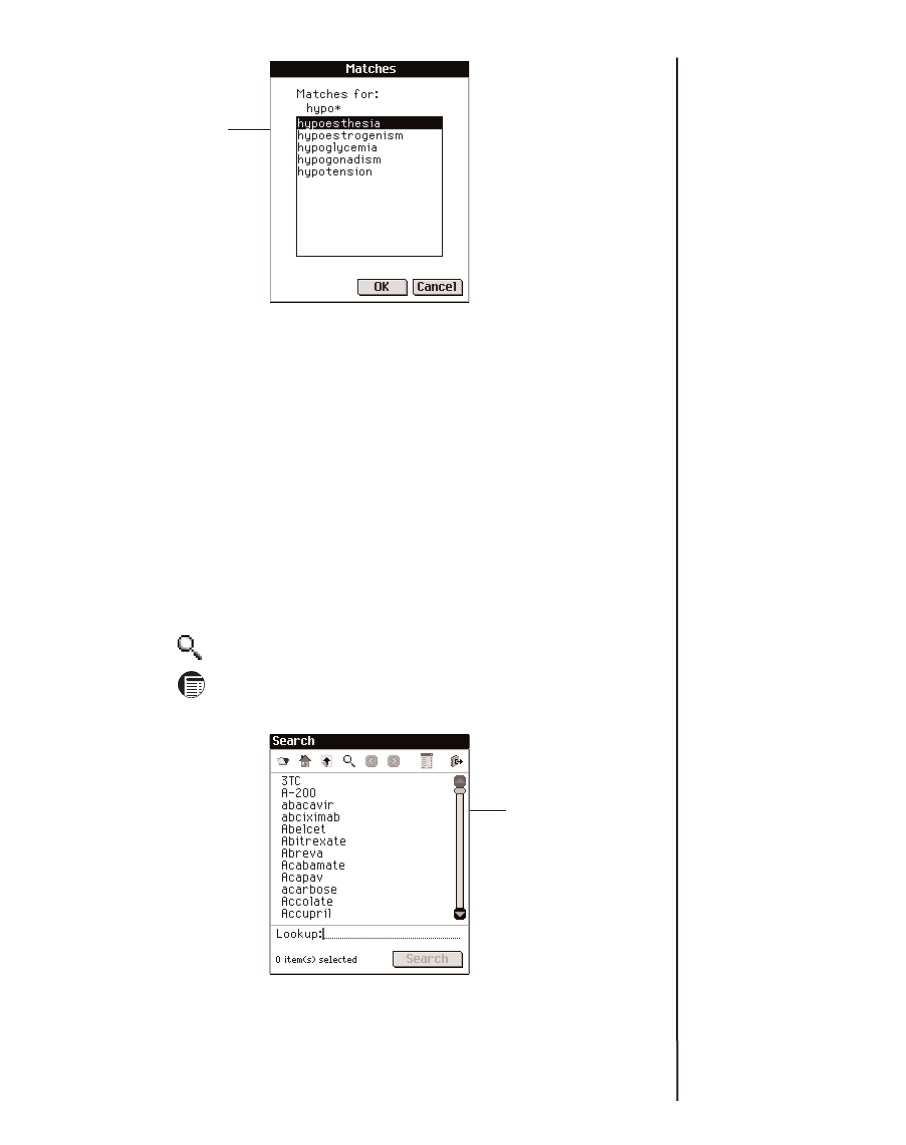
A list of possible matches is displayed. Tap the word you want
and then tap OK to search using that word. To go back to the
Search screen and change the request, tap Cancel.
Searching from a List
In some eBooks, the Search screen shows a list of items from
which you can search. Use this feature to find information about
two or more items.
To perform a search from this screen, follow these steps.
1. Go to the Search screen.
Access the Search screen from any location within
Franklin
Reader
in one of the following ways:
• Tap .
• Tap and then either tap Go To|Search or write Menu
shortcut s.
2. Tap an item to select it.
A check mark appears to the left of the item. To deselect an
item, tap it again.
113eBookMan
®
User’s Guide
Search
screen with
List
Match results
for hypo✻


















