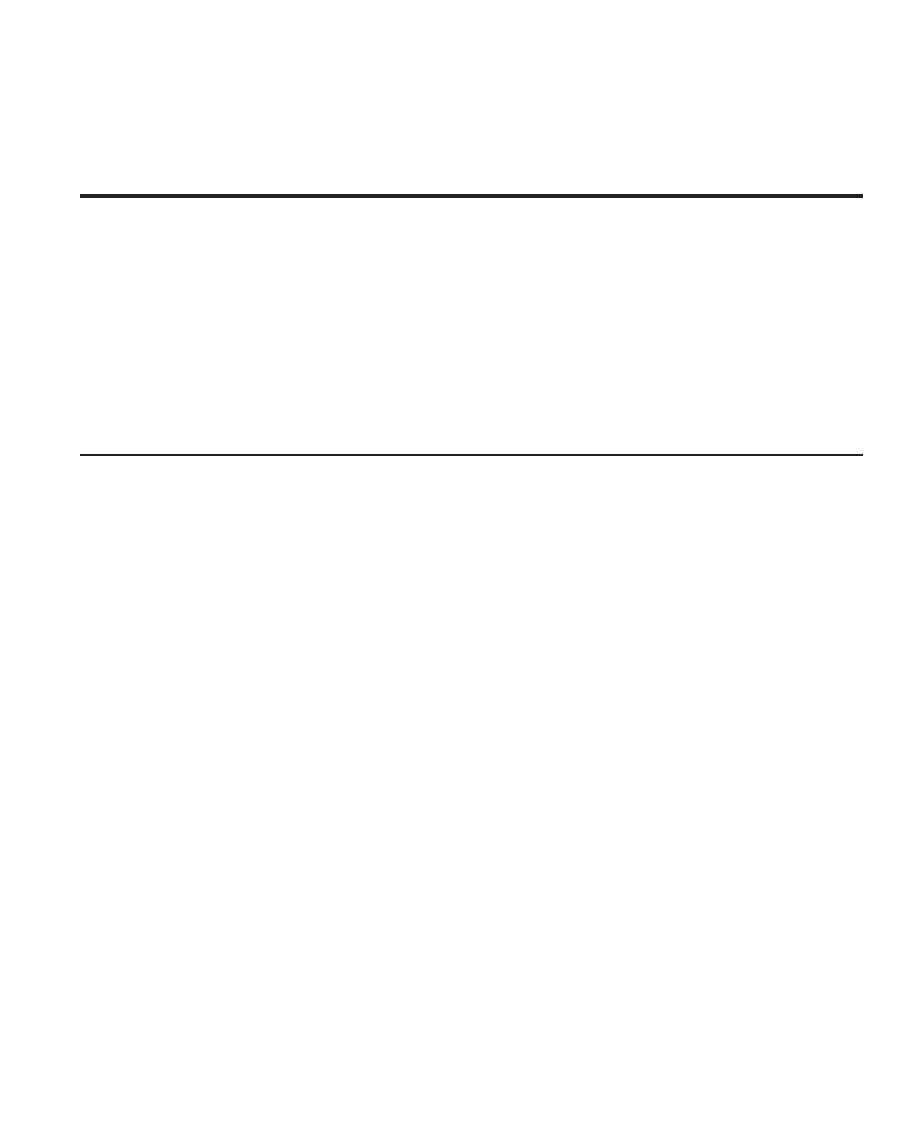
223eBookMan
®
User’s Guide
The Desktop Manager
Problem Solution Helpful Hint
When I try to start the
Desktop Manager, an error
message appears stating
that the maximum available
Universal Serial Bus (USB)
power has been exceeded.
• Disconnect one or more
of the devices attached
to your USB port.
• Re-connect your
eBookMan device to
your PC.
• Restart the Desktop
Manager on your PC.
You may encounter this
problem if multiple devices
are drawing power from a
single USB connection.


















