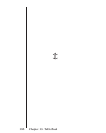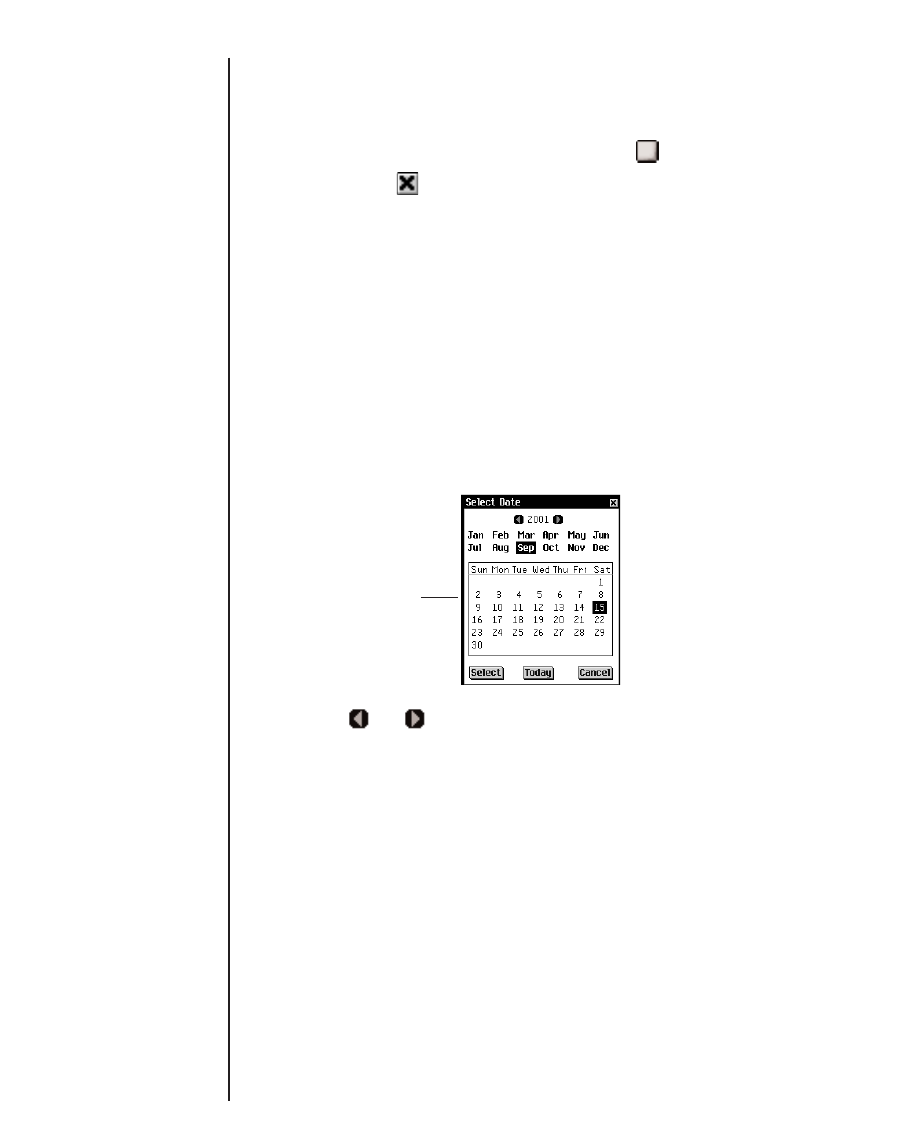
To delete the note, tap Delete. You see a dialog box asking
you to confirm the deletion. Tap OK to delete or tap Cancel
to exit without deleting.
5. Tap in the empty completion check box to mark your todo
as complete .
6. Tap OK to save your changes.
Tap Cancel to exit the Edit dialog box without saving your
changes or settings.
To delete the todo, tap Delete. You see a dialog box asking
you to confirm the deletion. Tap OK to delete or tap Cancel
to exit without deleting.
Selecting a Date
When you select the Active or Due Date options in the Edit dia-
log box, the Select Date screen is displayed.
1. Tap the or to select the current year.
2. Tap the current month and day.
To return to the current date from a different location, tap
Today.
3. Tap Select to save changes.
Tap Cancel to exit without saving your changes.
182
Chapter 13. ToDo Book
Select Date
screen