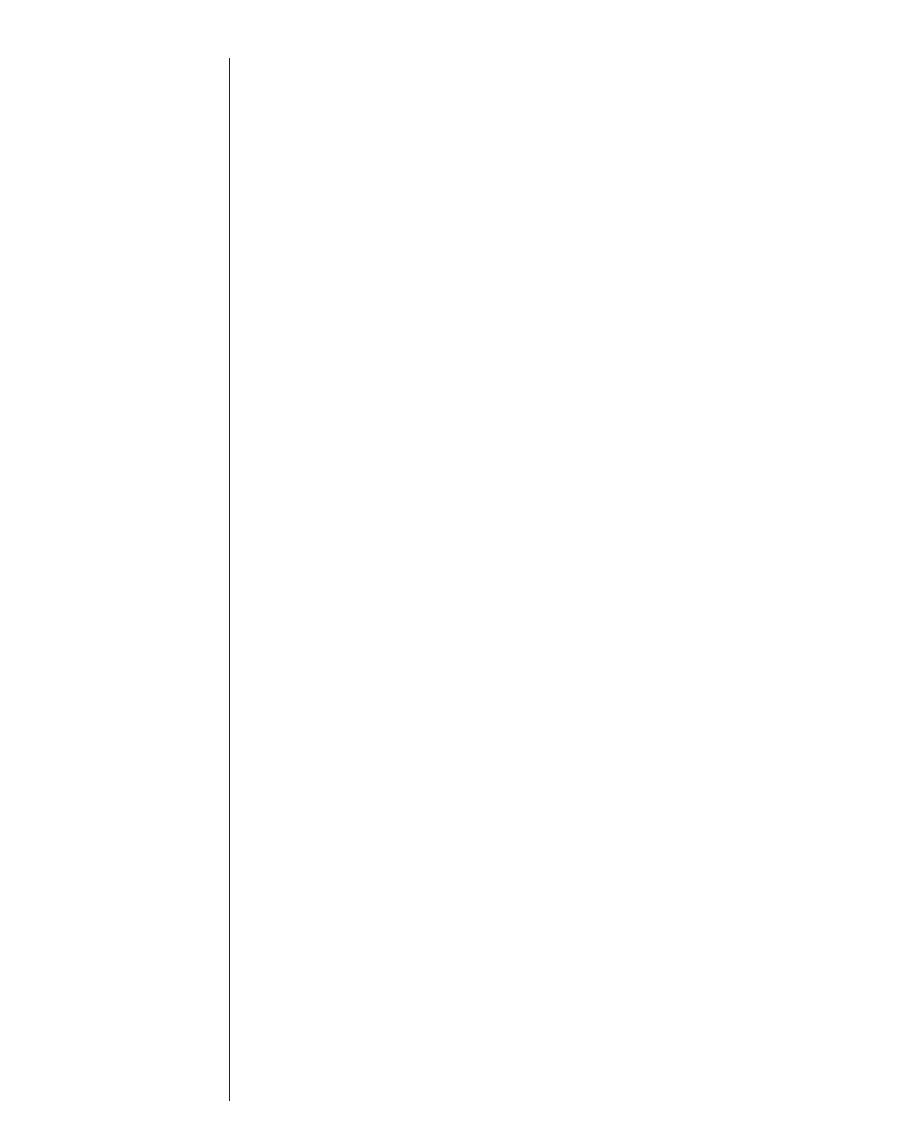
export A one-way transfer of data from your main
system to your other application, for exam-
ple, from an organizer application in your
eBookMan to Microsoft
®
Outlook
®
on your
PC.
field mapping The linking of equivalent fields in two sys-
tems, so that data can be transferred
between them during synchronization. Fields
that are linked are referred to as mapped
fields.
FUB (Franklin Universal Binary) The file type rec-
ognized by Franklin Reader.
Function A stroke made in the Handwriting area to
perform a specific function - for example,
backspace.
Handwriting area The area in the Control Pad in which you
write letters, numbers and punctuation.
hard reset To return the device to its original settings.
This removes all user entered data. A hard
reset of the eBookMan is performed by hold-
ing the On/Off button and gently depressing
the reset button at the back of the device. It
should not be confused with soft reset.
import A one-way transfer of data from another sys-
tem to your main system, for example from
Microsoft
®
Outlook
®
on your PC to the organ-
izer applications in your eBookMan.
Intellisync
TM
The program on your PC that enables you to
transfer data from a PIM such as Microsoft
®
Outlook
®
to the organizer applications in
your eBookMan device. It is part of the
eBookMan
®
Desktop Manager
.
Launcher The default screen on your eBookMan
device from which all programs and some
content files are opened. This includes files
both on RAM and any installed MMC
(MultiMediaCard). The programs and con-
tent files are represented by icons.
Letter input area The section of the Handwriting area that
has
abc
on it. This is the area in which you
write letters.
214
Appendix


















