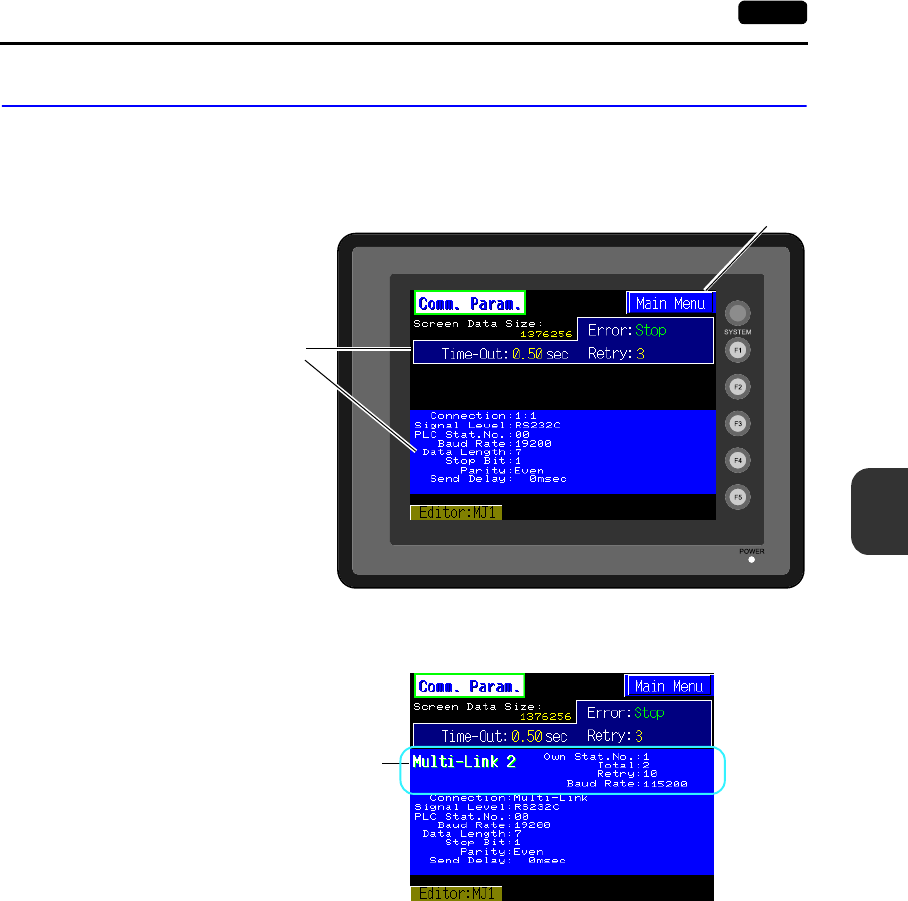
6
2. Main Menu Screen 6-27
POD Operations
3. Communication Parameter Screen
When the [Comm. Para.] switch on the Main Menu screen is pressed, the “Comm. Param.” screen,
shown below, is displayed.
This screen is used to check the UG230 communication parameter settings.
The Main Menu screen is displayed again.
Communication parameter setting
Multi-link 2 or multi-link settings
Displayed when [Multi Link] or [Multi Link 2] is selected
for [Connection] on the [Comm. Parameter] dialog


















