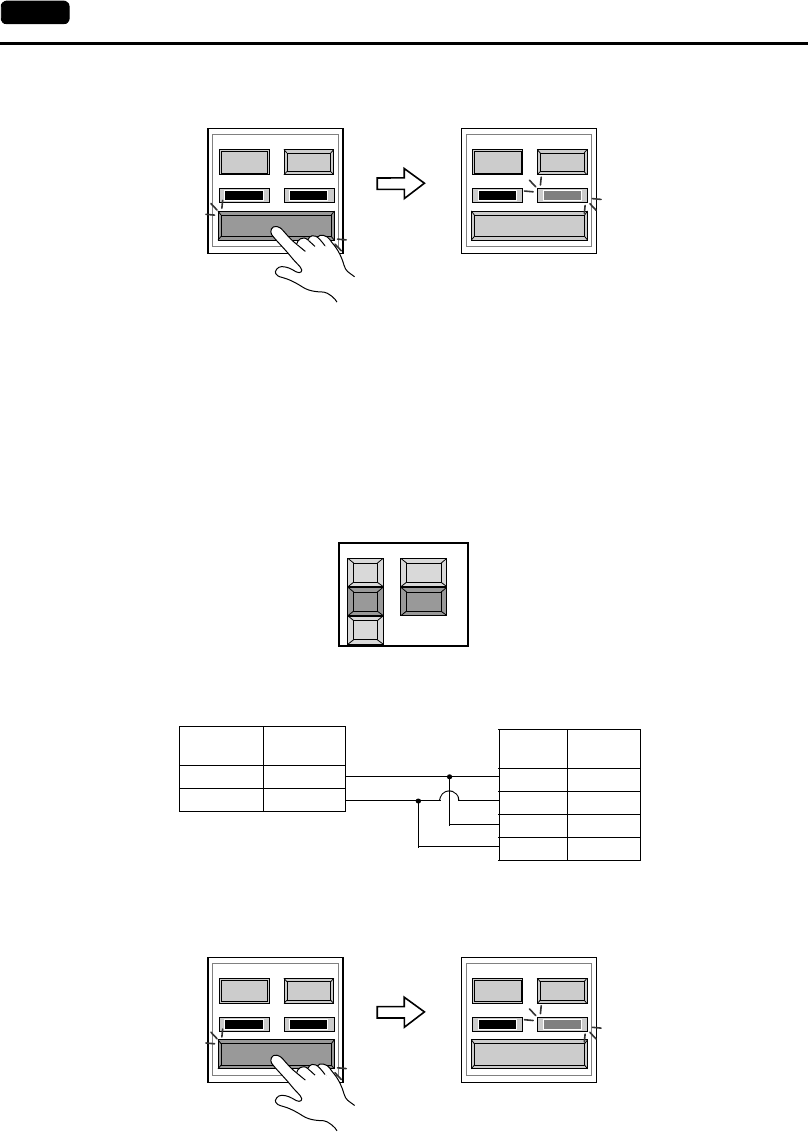
6-10 2. Main Menu Screen
3. Press the [Self-Loop Test] switch. When the [OK] lamp lights up, the test is successfully
completed.
* If the [NG] lamp lights up, consult your local distributor.
RS-485 signal test
MJ1 must be connected to MJ2 for an RS-485 signal test through MJ1. Therefore, perform a serial
connection test to check that there is no problem with MJ2 before conducting an MJ1 test.
1. Slide the slide switch on the POD to the lower position for RS-422.
2. Turn on the [MJ1] and [RS485] switches under [Communication Port].
3. Check the signals [+RD], [-RD], [+SD] and [-SD]. Connect MJ1 and MJ2 as illustrated below.
4. Press the [Self-Loop Test] switch. When the [OK] lamp lights up, the test is successfully
completed.
* If the [NG] lamp lights up, consult your local distributor.
Self-Loop
Test
CTS RTS
NG OK
CTS RTS
NG OK
Self-Loop
Test
Communication Port
CN1
MJ1
MJ2
RS232C
RS485
Signal
Name
Pin No.
+SD 1
−SD 2
+RD 7
−RD 8
MJ2
Signal
Name
Pin No.
+RD/+SD 1
−RD/−SD 2
MJ1
Self-Loop
Test
CTS RTS
NG OK
CTS RTS
NG OK
Self-Loop
Test


















