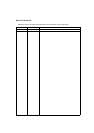Chapter 3 Installation
1. Mounting Procedure.......................................................................................................................... 3-1
Mounting Procedure............................................................................................................................................3-1
Mounting Angle...................................................................................................................................................3-1
2. Power Supply Cable Connection ...................................................................................................... 3-2
Power Supply Cable Connection ........................................................................................................................3-2
Grounding ...........................................................................................................................................................3-3
Chapter 4 Instructions
1. Coin-type Lithium Battery.................................................................................................................. 4-1
Battery Mounting Procedure ...............................................................................................................................4-1
Battery Replacement ..........................................................................................................................................4-2
2. DIP Switch Setting ............................................................................................................................ 4-4
DIP Switch (DIPSW) Setting...............................................................................................................................4-4
3. Function Switches............................................................................................................................. 4-5
Types ..................................................................................................................................................................4-5
[SYSTEM] Switch................................................................................................................................................4-5
Chapter 5 Connections
1. 1 : 1 Connection................................................................................................................................ 5-1
2. 1 : n Connection (Multi-drop)............................................................................................................. 5-2
3. n : 1 Connection (Multi-link 2) ........................................................................................................... 5-3
4. n : 1 Connection (Multi-link) .............................................................................................................. 5-4
5. Universal Serial Communications..................................................................................................... 5-5
6. UG-Link............................................................................................................................................. 5-6
7. PLC2Way.......................................................................................................................................... 5-7
8. Temperature Control Network........................................................................................................... 5-8
9. Ethernet............................................................................................................................................. 5-9
Chapter 6 POD Operations
1. Operational Procedures .................................................................................................................... 6-1
POD Operation ...................................................................................................................................................6-1
2. Main Menu Screen............................................................................................................................ 6-4
Displaying the Main Menu Screen ......................................................................................................................6-4
Moving Back to the Screen in the RUN Mode ....................................................................................................6-4
Main Menu Screen..............................................................................................................................................6-5
1. I/O Test ............................................................................................................................... 6-5
1-1. USB Test................................................................................................................... 6-6
1-2. Serial Connection Test.............................................................................................. 6-7
1-3. SYSTEM & Function Switch Test ........................................................................... 6-13
1-4. Touch Switch Test .................................................................................................. 6-13
2. Card Menu Screen............................................................................................................ 6-15
2-1. Card Recorder Menu Screen.................................................................................. 6-16
2-2. Transferring Screen Data from a CF Card.............................................................. 6-18
2-3. Saving Backup Copies of SRAM ............................................................................ 6-24
2-4. Messages during Data Transfer.............................................................................. 6-26
3. Communication Parameter Screen................................................................................... 6-27