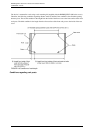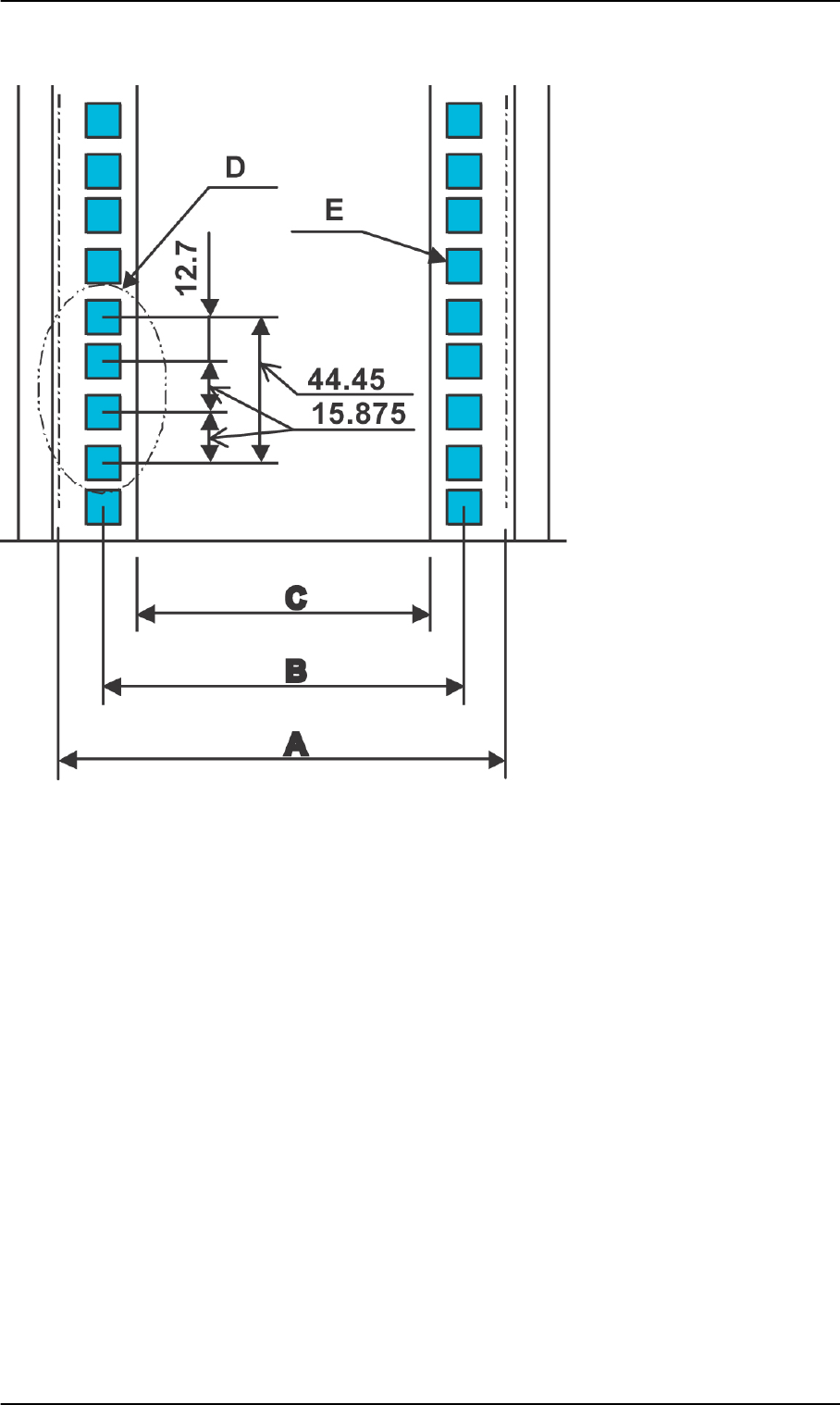
FIGURE A.7 Conditions regarding rack posts
A: Space for attaching the device front panel: 483 mm (19.0 in.) or more
B: Distance between holes on the left and right device mounting posts (common to the front and rear posts): 465
mm (18.3 in.)
C: Distance between the left and right posts (common to the front and rear posts): 450 mm (17.7 in.) or more
D: EIA standard, universal pitch
E: Length of each side of a square hole: 9 to 9.5 mm (0.354 to 0.374 in.)
Other conditions
Besides structural conditions, the following conditions must also be considered.
- Cooling of devices mounted in the rack
Install the rack such that the temperature inside the rack satisfies the temperature conditions in 1.3 Installation
Specifications.
Especially, cover the front of empty spaces in the rack and take other such necessary measures to prevent
exhaust air from devices from recirculating to the air intake.
- Securing the maintenance work area (service area)
Secure the service area required for the maintenance work performed by a Fujitsu certified service engineer.
Referring to the Fujitsu rack service areas in 1.4 Installation Area and to the installation manual of the rack
used, determine the service areas.
PRIMEQUEST 1000 Series Hardware Installation Manual
APPENDIX A Racks
59 C122-H004-07EN