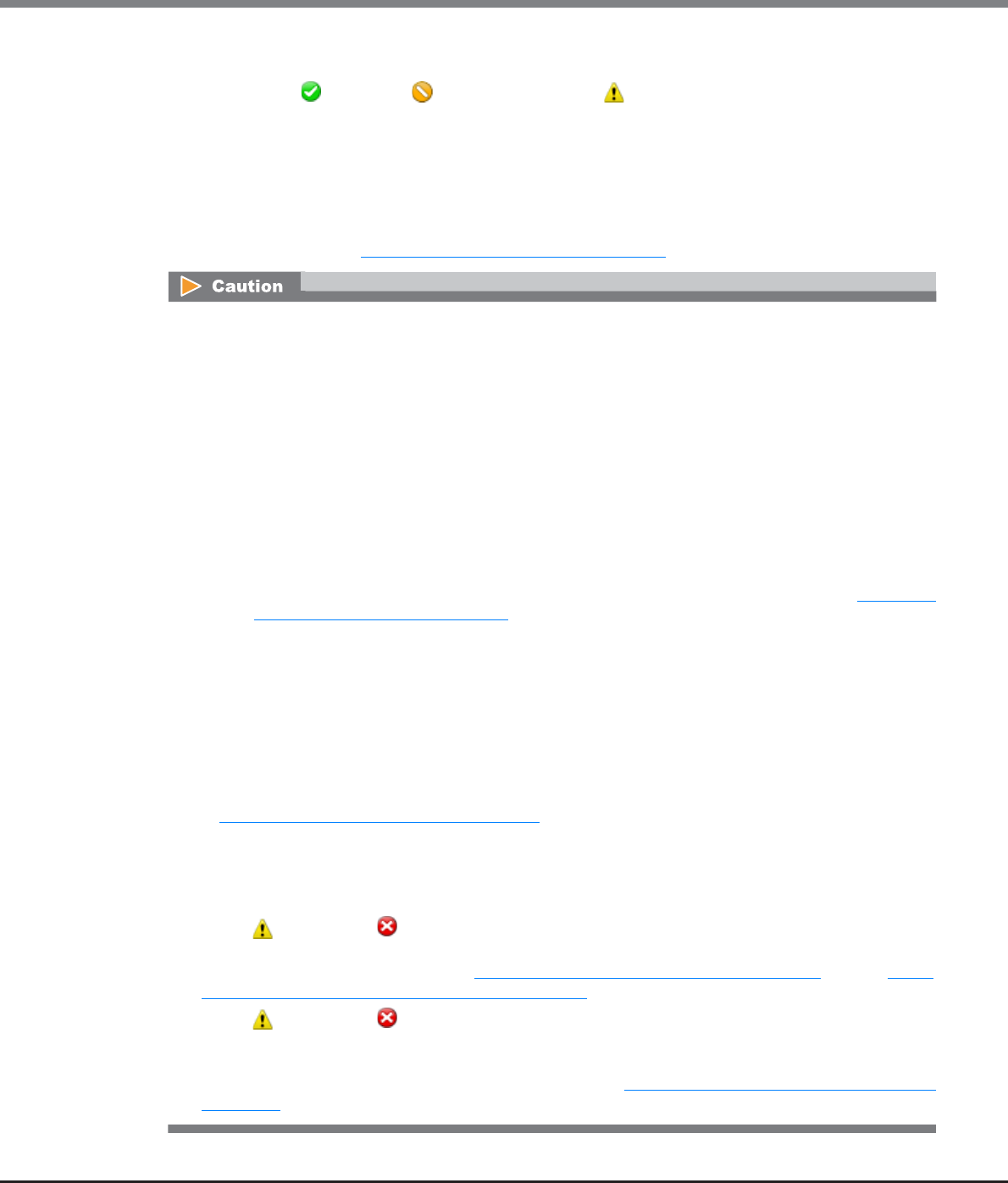
Chapter 5 Volume Management
5.2 Functions in the Action Area for Volume
ETERNUS Web GUI User’s Guide
Copyright 2013 FUJITSU LIMITED P2X0-1090-10ENZ0
127
Requirements for a migration destination FTRP:
• The "Status" is " Available", " Partially Readying", or " Exposed"
• The capacity of the FTRP is more than the capacity of the migration source volume (*1)
• The capacity of the migration source volume is less than the maximum TPP capacity (*2) for each model
• The FTRP is not the same as the FTRP to which the migration source volume belongs
*1: When the migration source is a TPV or an FTV, the capacity indicates used capacity (the physical capacity that is
allocated from a TPP or an FTRP).
*2: The maximum TPP capacity is the total sum of the TPP capacity and the FTRP capacity in the ETERNUS DX Disk
storage system. Refer to "7.2.1 Create Thin Provisioning Pool" (page 219)
for details.
• Migration cannot be performed under the following conditions:
- When the maximum number of volumes is already registered in the ETERNUS DX Disk storage system
- When a RAID group diagnosis or a disk diagnosis is being performed in the ETERNUS DX Disk storage
system
- When the RAID group to which the migration source volume belongs is blocked or failed
- When Advanced Copy is being performed by specifying the whole volume in the migration source
volume and the settings for the volume capacity that is to be expanded are performed before and
after migration
- When the total number of migration, TPV balancing, and FTRP balancing (*1) processes that are
running in the ETERNUS DX Disk storage system exceed 32
- When the total capacity of the migration, TPV balancing, and FTRP balancing (*1) processes that are
running in the ETERNUS DX Disk storage system exceeds 128TB
*1: When the FTRP balancing is performed, the FTV balancing process starts in the FTSP. Refer to "7.2.12 Start
Balancing Flexible Tier Pool" (page 248) for details.
• A volume cannot be expanded when the type of migration source volume is "TPV" or the type of migration
destination is "TPP".
• A volume cannot be expanded when the type of migration source volume is "FTV" or the type of migration
destination is "FTRP".
• Even if the volume type is "Standard", the maximum ODX Buffer volume capacity is 1TB.
• A migration source volume and a migration destination volume that are undergoing migration cannot be
deleted.
• When performing migration for volumes for which "Cache Page Capacity" is changed using the procedure
in "5.2.18 Modify Cache Parameters" (page 148)
, the "Cache Page Capacity" setting is reset to the initial
value (unlimited).
• When the destination volume capacity is expanded by migration, the expanded volume capacity must be
recognized by the server after migration. Refer to the manuals of each OS or file system for information
about server operation.
• When " Attention" or " Warning" is displayed in the "Used Status" field for the migration destination
TPP after migration, the used capacity of the relevant TPP is exceeding the threshold. In this case, expand
TPP capacity by using the procedure in "7.2.4 Expand Thin Provisioning Pool" (page 231)
. Refer to "7.1.1
Thin Provisioning Pool (Basic Information)" (page 200) for TPP usage.
• When " Attention" or " Warning" is displayed in the "Used Status" field for the migration destination
FTRP after migration, the used capacity of the relevant FTRP is exceeding the threshold. Use ETERNUS SF
Storage Cruiser to expand the capacity of the appropriate FTSP (for which expansion is determined to be
necessary based upon the performance and usage). Refer to "7.1.5 Flexible Tier Pool (Basic Information)"
(page 207) for FTRP usage.


















