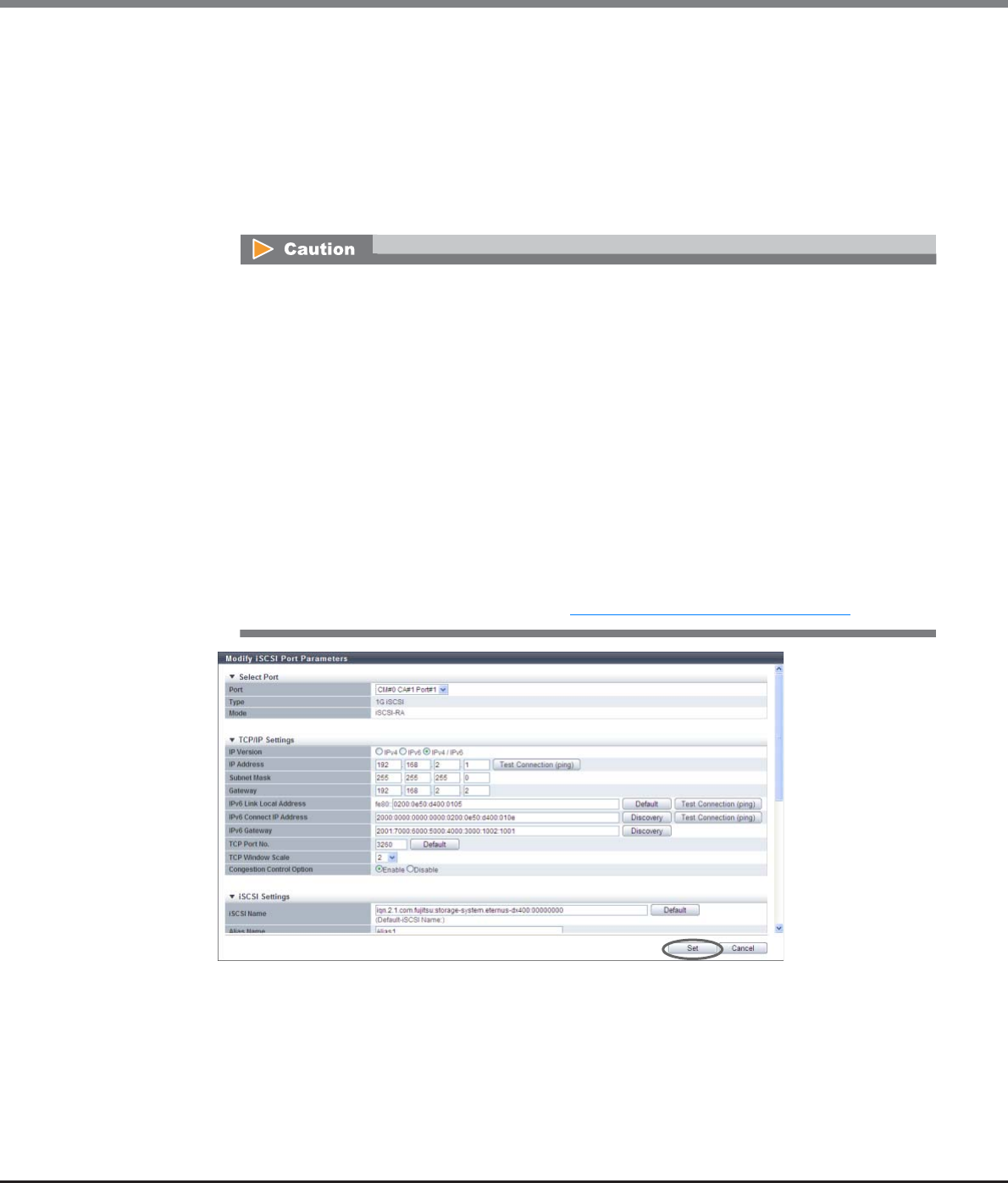
Chapter 9 Connectivity Management
9.2 Functions in the Action Area for Connectivity
ETERNUS Web GUI User’s Guide
Copyright 2013 FUJITSU LIMITED P2X0-1090-10ENZ0
553
To set the REC transfer mode for the specific port, enable the appropriate mode. For example,
specify different ports for Consistency and Stack to perform data transfers without any interference.
The current setting is retained even when an REC path is changed. When "Enable" is selected for all
of the REC transfer modes (default setting), a conventional REC is performed.
- Sync (REC in synchronous transfer mode)
- Async Stack (REC in asynchronous stack mode)
- Async Consistency (REC in asynchronous consistency mode)
- Async Through (REC in asynchronous through mode)
• The REC transfer mode can be changed without suspending a copy session even when an REC is
being performed in the target port. The changed settings are applied immediately to the
ETERNUS DX Disk storage system.
• If specific REC transfer modes for all the RA ports and the CA/RA ports are disabled, a copy
session with a disabled REC transfer mode fails because the REC paths for all the RA ports and
the CA/RA ports are regarded as being blocked. When the REC transfer mode for a copy session
that is being performed is disabled, this copy session is halted.
• When "Async Consistency" is disabled for all the RA ports and the CA/RA ports, the REC buffer
status changes to "INACTIVE".
• For normal operations, set the same REC transfer mode for the copy source and the copy
destination storage systems to recover data. When the REC transfer mode is specified for a copy
source storage system, the specified REC transfer mode is performed even if the controller
firmware version of the copy destination storage system is V10L49 or earlier.
• If the port mode has changed from "RA" to "CA", the REC transfer mode returns to the default
setting ("Enable"). When the port mode has changed from "RA" to "CA/RA", the current REC
transfer mode setting is retained. Refer to "9.2.3.11 Modify Port Mode" (page 571)
for details.


















