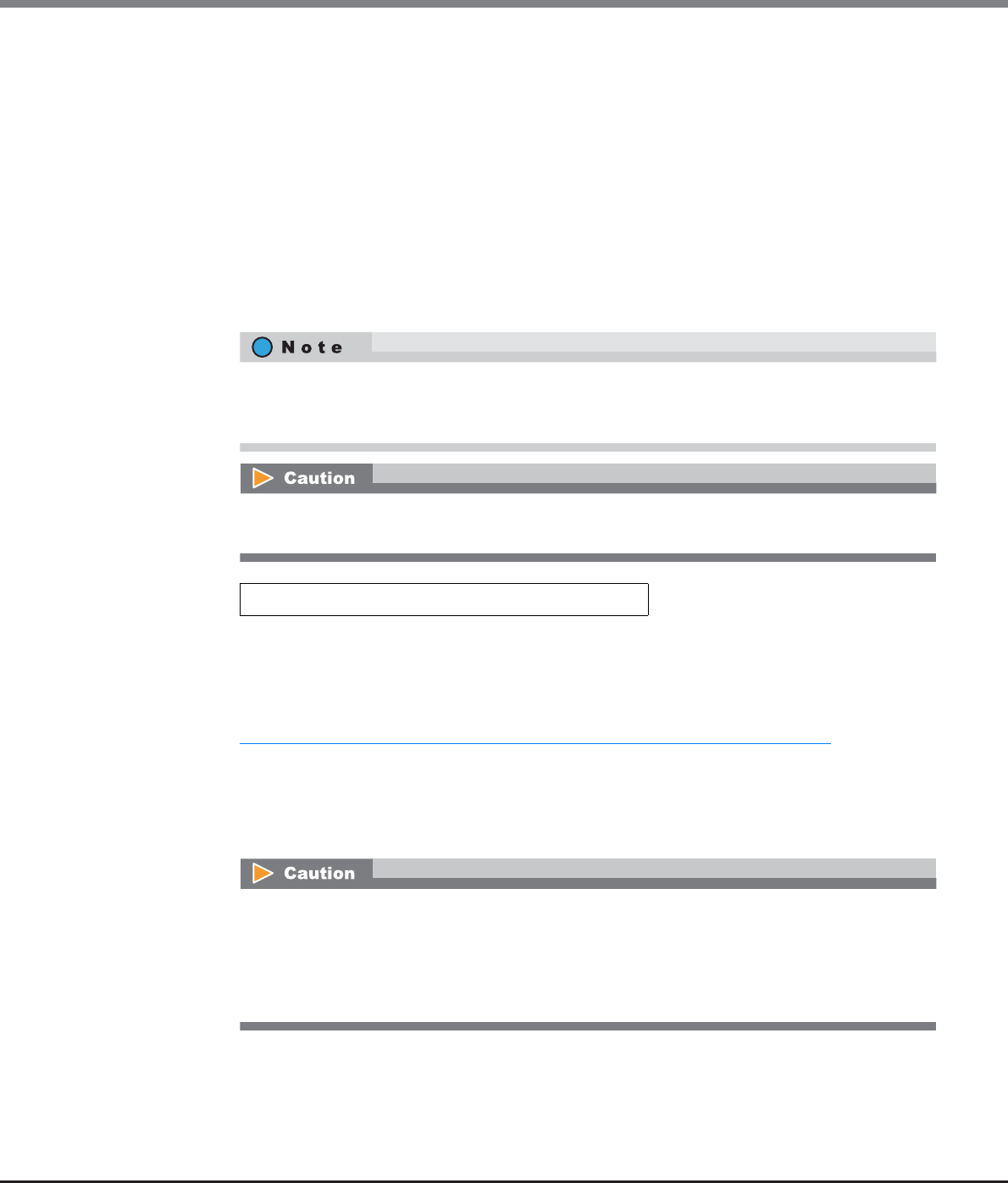
Chapter 5 Volume Management
5.2 Functions in the Action Area for Volume
ETERNUS Web GUI User’s Guide
Copyright 2013 FUJITSU LIMITED P2X0-1090-10ENZ0
132
2 Select "Wide Striping Volume" for "Destination Migration". Input the volume capacity, the
encryption status, the detailed information of volumes, and the selection information for
the RAID groups, and click the [Select RAID Groups] button.
● Setting Volume
• Volume Capacity
The capacity of the migration source volume is displayed as the initial state.
When expanding the volume capacity after migration, enter the volume capacity and select the unit
of capacity (MB/GB/TB).
Up to a 15-digit number including the "." (decimal point) can be input. Note that when "MB" is
selected, the specified value is rounded down to the nearest whole number. When "GB" or "TB" is
selected, the specified value is converted to "MB" and rounded down to the nearest whole number.
• Encryption
The encryption status of the migration source volume is displayed as the initial state.
Select the encryption status of the volume after migration. There are no limitations for the encryp-
tion status of migration source and destination volumes. Note that when migrating an encrypted
volume to an unencrypted volume, the user must have the "Security Setting" policy. Refer to
"Combinations of Encryption Conditions for which Migration is Available" (page 124)
for details.
- None
- by CM
- use SED (Disabled Key Group)
- use SED (Enabled Key Group)
Up to 15 numbers can be used. If a decimal point is included in the input value, up to 14 numbers
can be used.
[Example] 0.1234567890123 (14 numbers and a decimal point)
When "TPV" or "FTV" is selected as the migration source volume, volume expansion is not
available.
Migration source volume capacity ≤ Volume capacity
• When "use SED (Disabled Key Group)" or "use SED (Enabled Key Group)" is selected for
"Encryption", use an SED for the migration destination.
• When "None" or "by CM" is selected for "Encryption", do not use SEDs for the migration
destination. Use other type of disks.
• When the encryption mode is disabled, "by CM" cannot be selected.


















