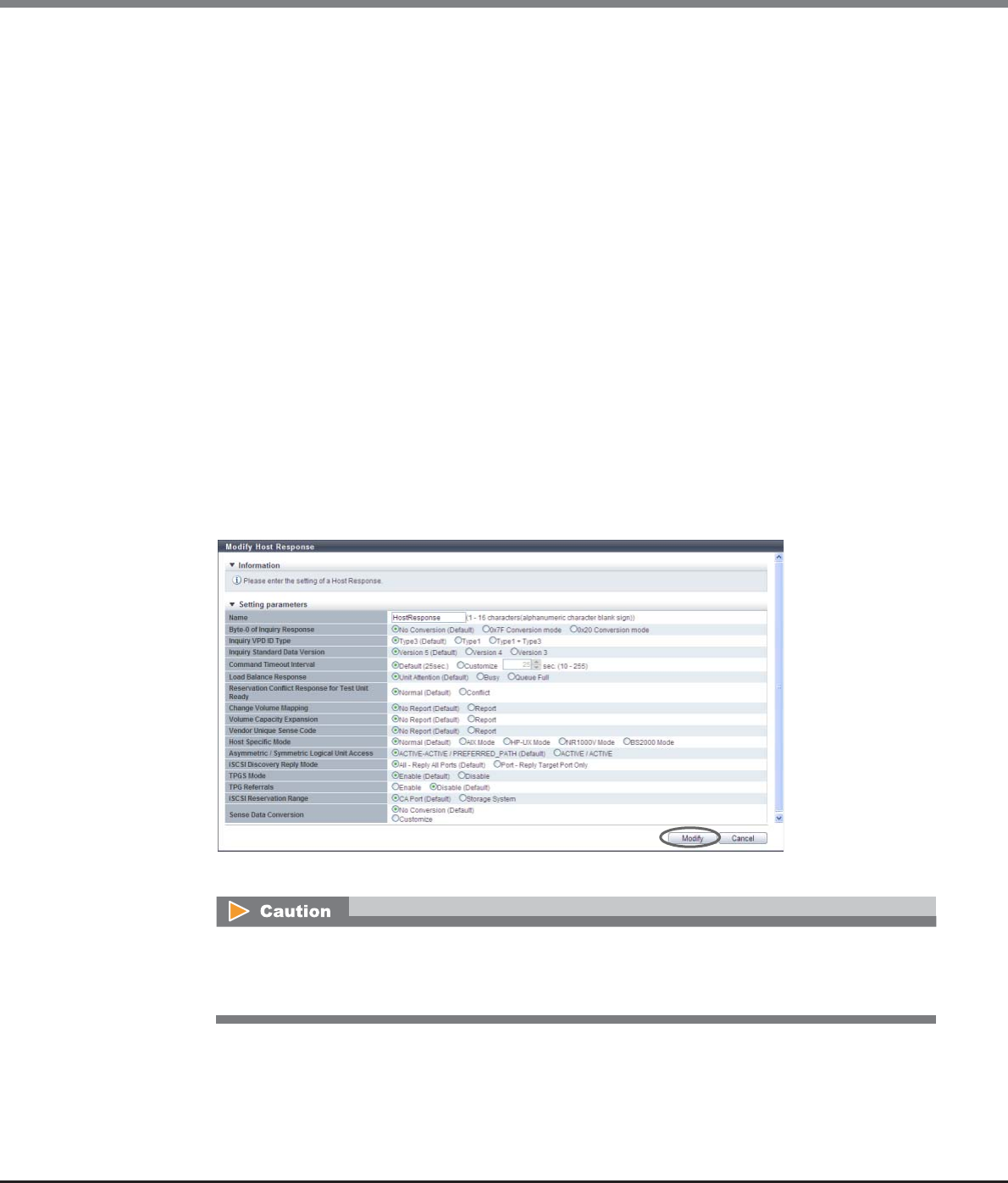
Chapter 9 Connectivity Management
9.2 Functions in the Action Area for Connectivity
ETERNUS Web GUI User’s Guide
Copyright 2013 FUJITSU LIMITED P2X0-1090-10ENZ0
594
• Sense Data Conversion
- From SK/ASC/ASCQ
- To SK/ASC/ASCQ
Customize sense data conversion.
Click the [Add] button. Input SK/ASC/ASCQ of the conversion target in the "From" field, and SK/
ASC/ASCQ of the conversion destination in the "To" field.
"From SK/ASC/ASCQ" and "To SK/ASC/ASCQ" values are specified in pairs. The sense data that
matches the "From SK/ASC/ASCQ" value is changed to the specified "To SK/ASC/ASCQ" value.
"*" indicates a wild-card, and targets all values.
The maximum number of sense data conversions is eight patterns.
Sense Key (SK): SK indicates sense keys included in the sense information.
Additional Sense Code (ASC): ASC indicates sense codes included in the sense information.
Additional Sense Code Qualifier (ASCQ): ASCQ indicates additional sense code qualifier included
in the sense information.
[Example 1]
The sense information (4/f1/0) is converted to (4/f1/1) before responding to the host.
From SK/ASC/ASCQ: 4/f1/0
To SK/ASC/ASCQ: 4/f1/1
[Example 2]
The sense information (4/f1/0 - ff) is converted to (6/f1/0 - ff) before responding to the host.
"*" indicates all patterns from "0" to "ff". The "*" part is not converted.
From SK/ASC/ASCQ: 4/f1/*
To SK/ASC/ASCQ: 6/f1/*
→ A confirmation screen appears.
An error screen appears in the following conditions:
• When the "Name" does not satisfy the input conditions
• When the "Name" has not been entered


















