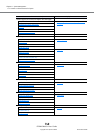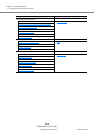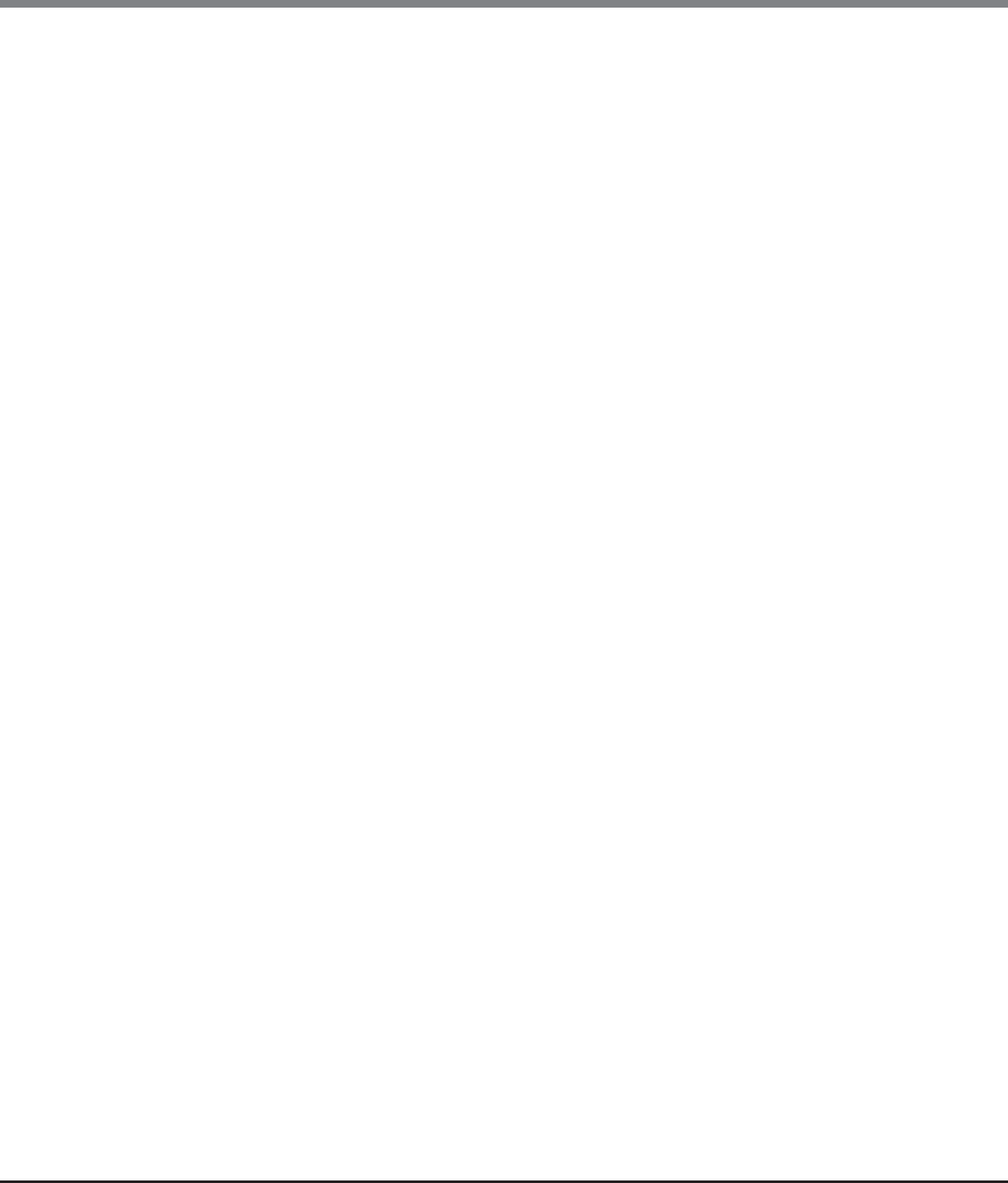
Chapter 11 System Management
11.2 Functions in the Action Area for System
ETERNUS Web GUI User’s Guide
Copyright 2013 FUJITSU LIMITED P2X0-1090-10ENZ0
747
2 Select the network port and specify each item.
● Select Network Port
• Network Port
Select the port to configure from "MNT", "RMT", and "FST".
- For ETERNUS DX80 S2/DX90 S2: MNT or RMT
- For ETERNUS DX410 S2/DX440 S2: MNT, RMT, or FST
- For ETERNUS DX8100 S2/DX8700 S2: MNT, RMT, or FST
● Interface
• Master IP Address
Input the IP address for the Master CM of the ETERNUS DX Disk storage system. (*1)
• Slave IP Address
Input the IP address for the Slave CM of the ETERNUS DX Disk storage system. (*1)
The IP address of the Slave CM is used when an error occurs in the Master CM.
This item is not displayed for the 1CM model.
- Subnet Mask
Input the subnet mask of the ETERNUS DX Disk storage system. (*1)
• Gateway
Input the IP address of the gateway. (*1)
This item is not displayed when an FST port is selected.
● DNS
This item is not displayed when an FST port is selected.
• Primary DNS
Input the IP address of the Primary DNS server. (*1)
• Secondary DNS
Input the IP address of the Secondary DNS server. (*1)
The Secondary DNS server must be specified after the Primary DNS server.
● LAN
• Speed and Duplex
Select the communication speed and mode.
- Auto-negotiation
- 1Gbit/s
- 100Mbit/s Half
- 100Mbit/s Full
- 10Mbit/s Half
- 10Mbit/s Full
• Wake on LAN
Select whether to enable or disable the WOL function (*2).
This item is not displayed when an FST port is selected.
*1: Input numeric characters ("0" - "255") for all the text boxes.
*2: The WOL function starts up the ETERNUS DX Disk storage system, which is connected to LAN, from another
server or a PC via network.