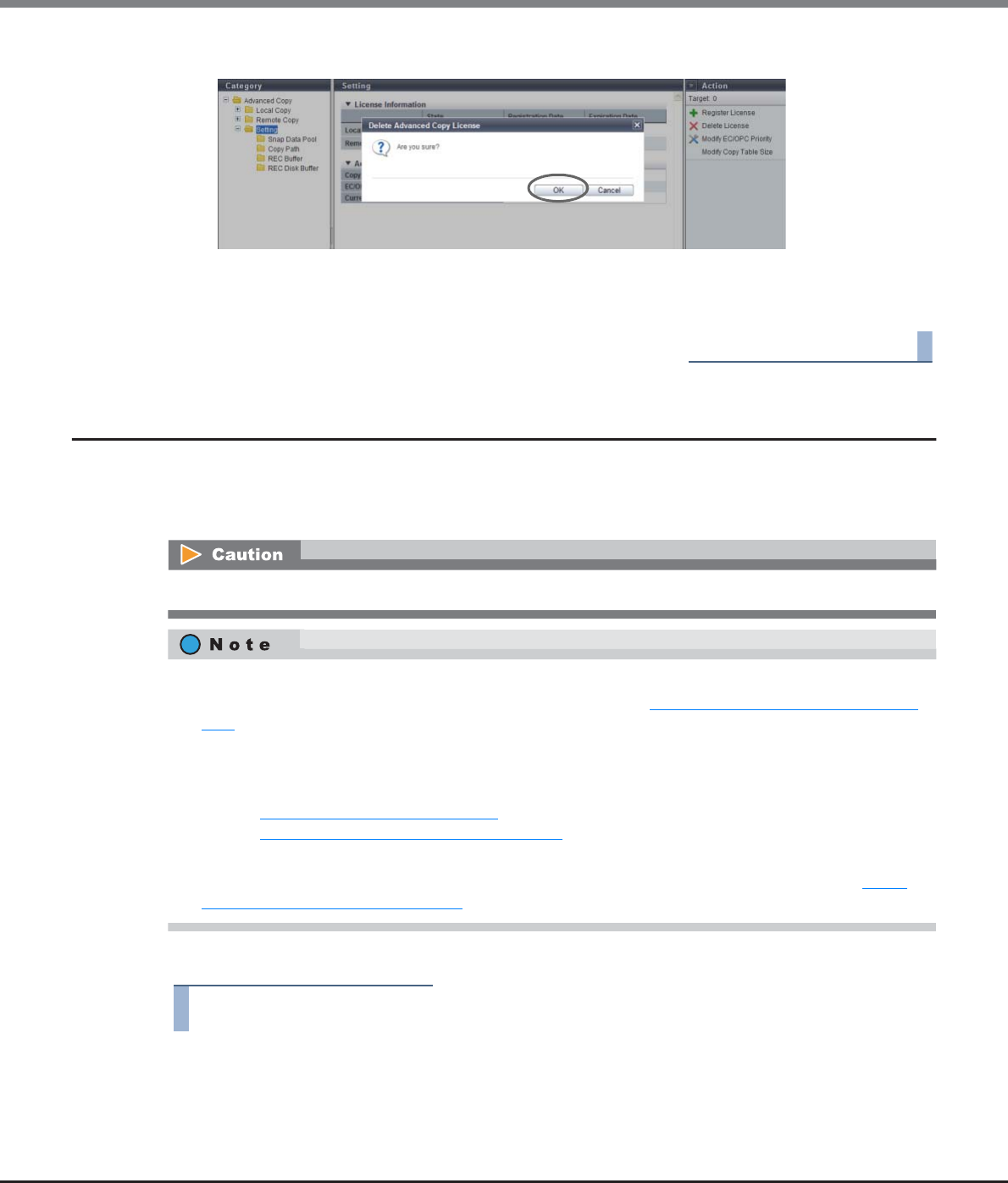
Chapter 8 Advanced Copy Management
8.2 Functions in the Action Area for Advanced Copy
ETERNUS Web GUI User’s Guide
Copyright 2013 FUJITSU LIMITED P2X0-1090-10ENZ0
298
2 Click the [OK] button.
→ Deletion of an Advanced Copy license is executed.
3 Click the [Done] button to return to the [Setting] screen.
End of procedure
8.2.6 Modify EC/OPC Priority
This function sets the copy speed when using EC and OPC.
The EC/OPC speed is usually set in consideration of the host's I/O load and copy processing load. The set EC/OPC
speed is applied not only for the next sessions, but also for existing sessions.
The procedure to modify the EC/OPC priority is as follows:
Procedure
1 Click [Modify EC/OPC Priority] in [Action].
Registering the license for the Advanced Copy feature is required to use EC and OPC.
• EC includes both EC and REC.
Even though the REC priority is specified using the procedure in "8.2.18 Modify REC Multiplicity" (page
351), the EC/OPC priority values specified with this function are applied only when the REC satisfies both
of the following conditions:
- When the connection method is "Direct"
- When the priority level is "Auto"
Refer to "8.2.12 Set Copy Path" (page 318)
for connection type settings.
Refer to "8.2.18 Modify REC Multiplicity" (page 351)
for priority level settings.
• OPC includes OPC, QuickOPC, SnapOPC, and SnapOPC+.
• When "Auto" is selected for "EC/OPC Priority", the current priority level can be checked. Refer to "8.1.6
Setting (Advanced Copy)" (page 268) for details.


















