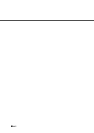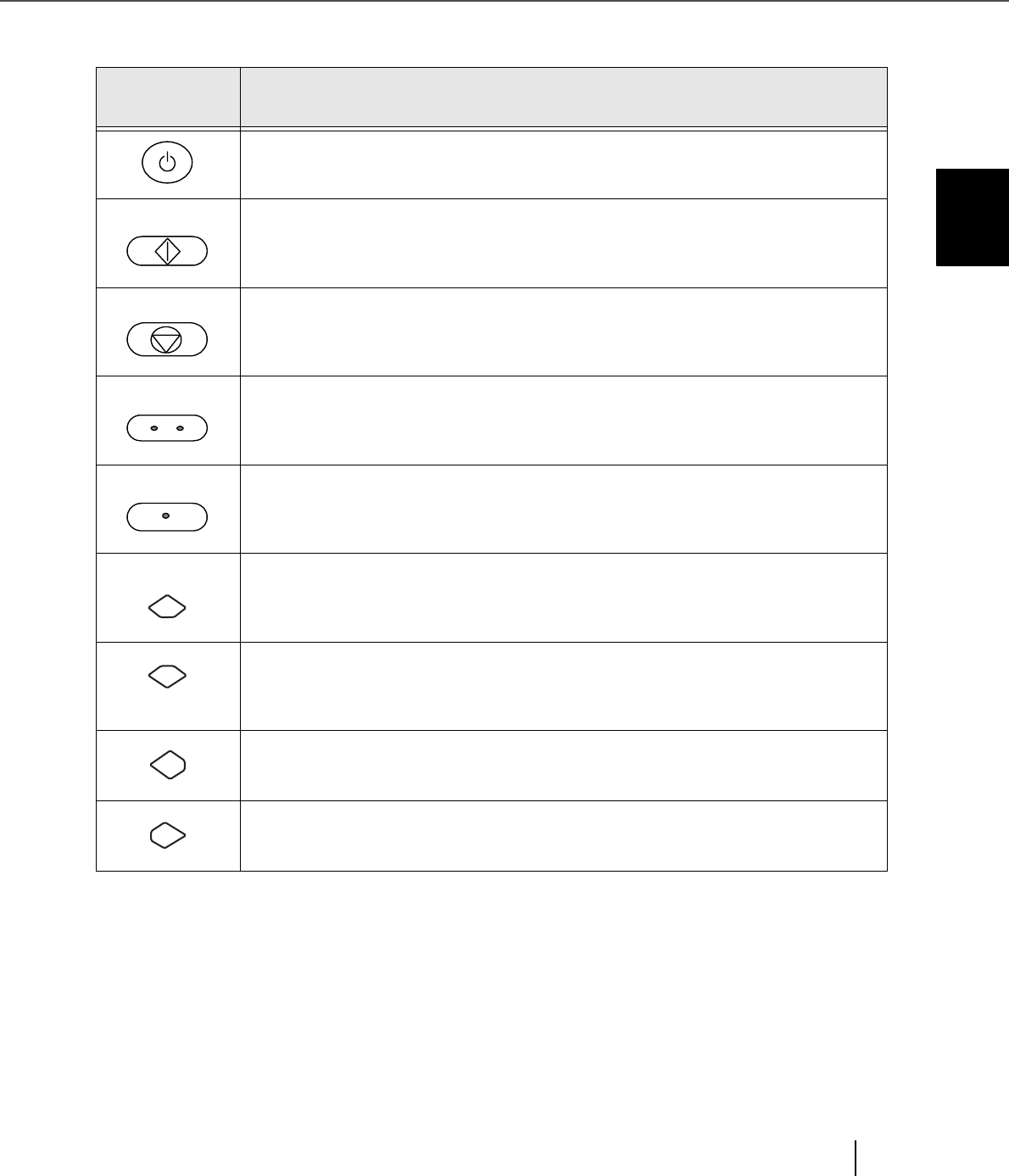
7
1.3 Operator Panel
1
SCANNER BASICS
■ Function of Buttons
Button
Name
Function
Turns on/off when the main line switch is set to “I”.
Send to/Start
Starts scanning in test mode.
Stop
Clears the error if this button is pushed while the Check lamp is on or is
blinking.
Enter
Used for setup, or test mode.
Exit
Used for setup, or test mode.
Returns LCD display to “Ready” status.
Previous
Used for setup, or test mode.
Displays the previous menu item when this button is pushed.
Next
Used for setup, or test mode.
Displays the next menu item when this button is pushed.
Used for setup, or test mode.
Changes the setting of the selected item.
Used for setup, or test mode.
Changes the setting of the selected item.