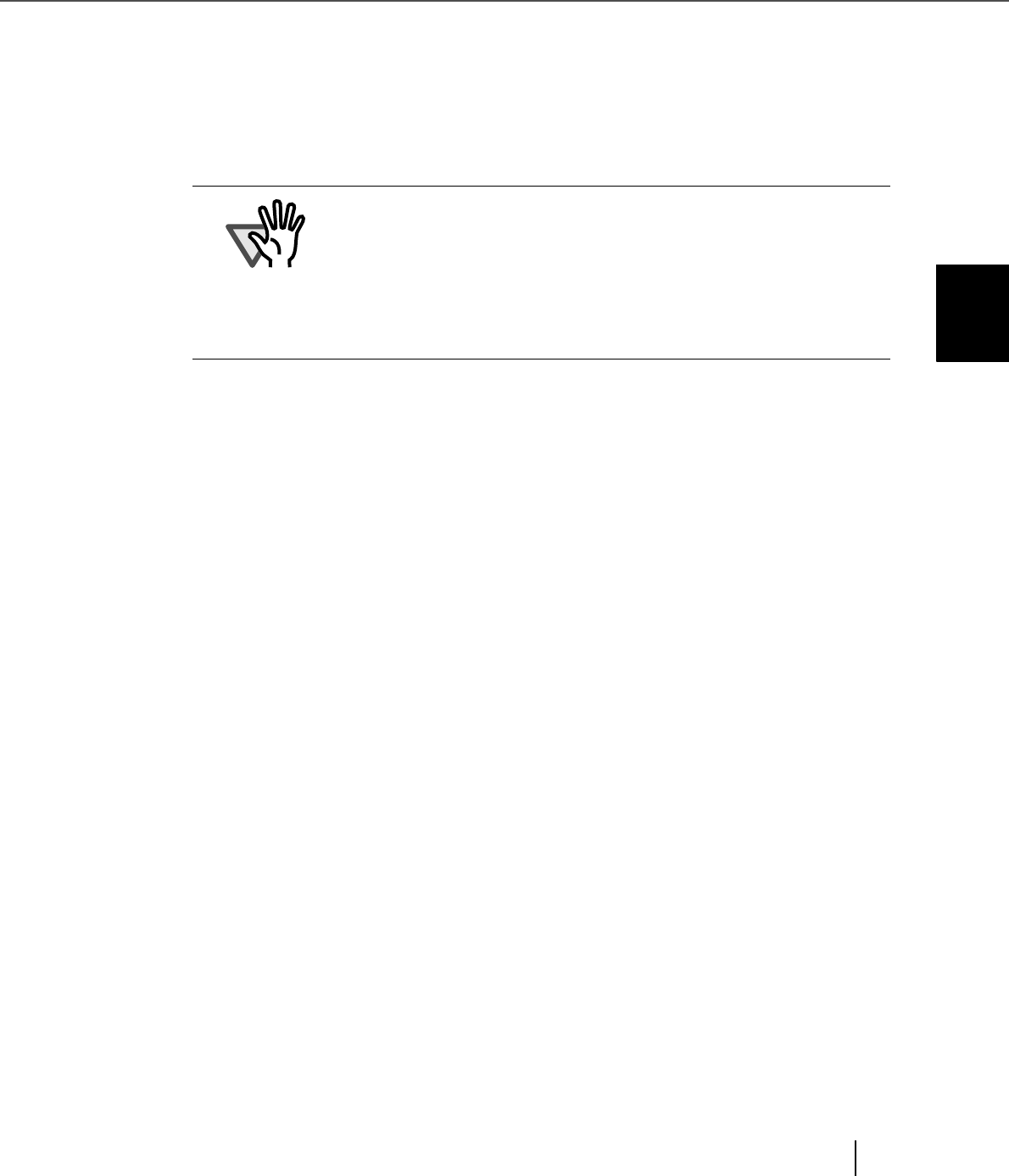
35
2.3 Installing the Scanner Driver and Application
2
INSTALLATION AND CONNECTIONS
■ Scanning documents
Confirm that the scanner works properly, as follows.
1. Place a document on the hopper. For details on how to load documents, refer to
"fi-4860C Operator’s Guide” included in the “User Manual (CD-ROM)”.
2. Start ScandAll 21.
Select [Program]-[Scanner Utility for Microsoft Windows]-[ScandAll 21] In the start
menu.
ATTENTION
When using Windows
®
98, Windows
®
Me, Winows
®
2000, or
Windows
®
XP and the documents are set on the hopper, an
application may start automatically or a window to select an
application appear. If you want to change these setting, refer
to "6.3 Event tab" of "Scanner Utility for Microsoft
®
Windows
®
Version 9.9 User’s Guide".


















