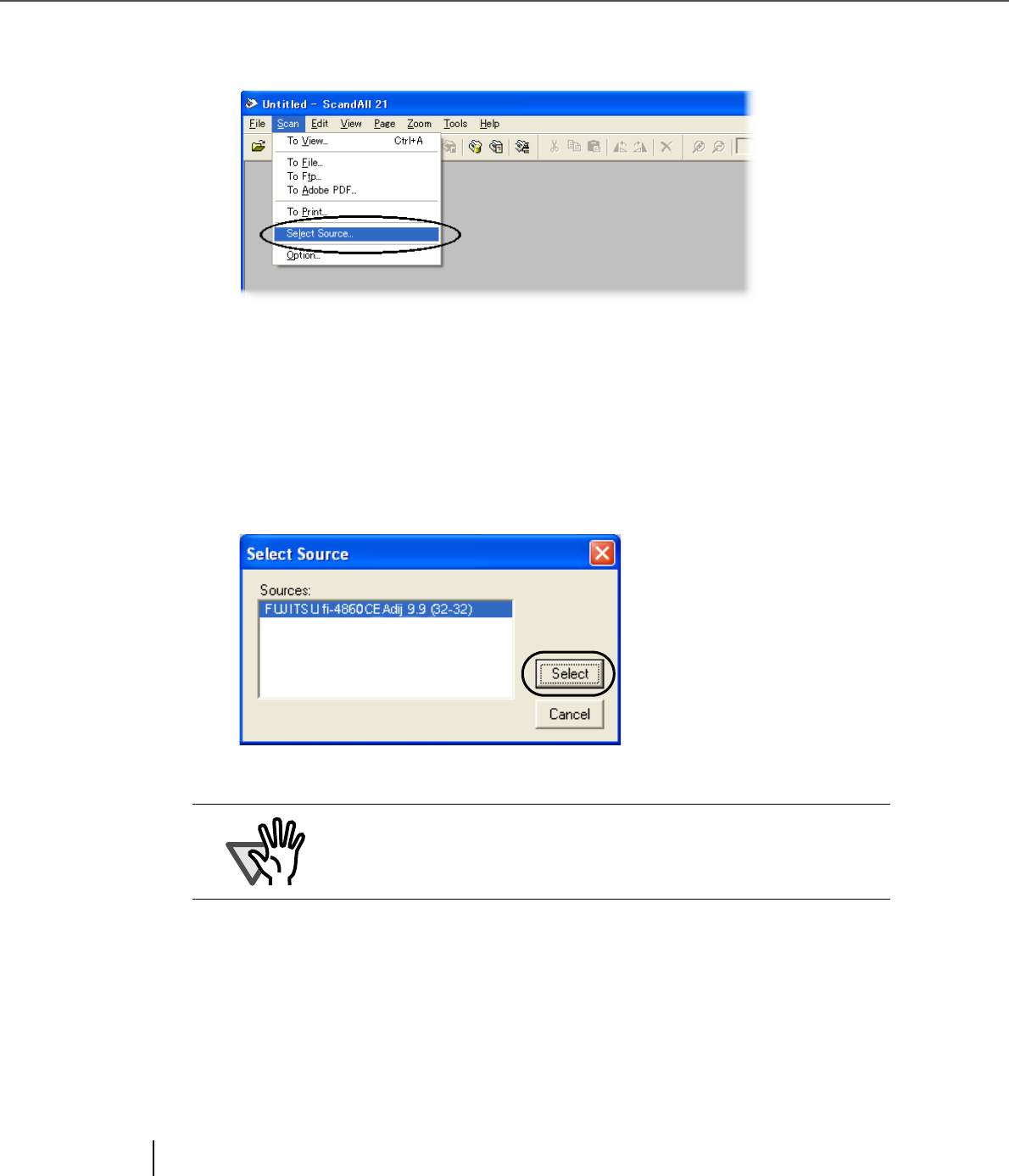
36
2.3 Installing the Scanner Driver and Application
3. Specify the scanner you use.
Select [Select Source] from the [Scan] menu in ScandAll 21.
The following dialog is displayed,
- Select "FUJITSU fi-4860CEAdij" when using FUJITSU TWAIN32 Version 9.8.
- Select "FUJITSU TWAIN32" when using FUJITSU TWAIN32 Version 8.8.
Then click [Select].
ATTENTION
The part of the model name 'EAdij' varies depending on
options.


















