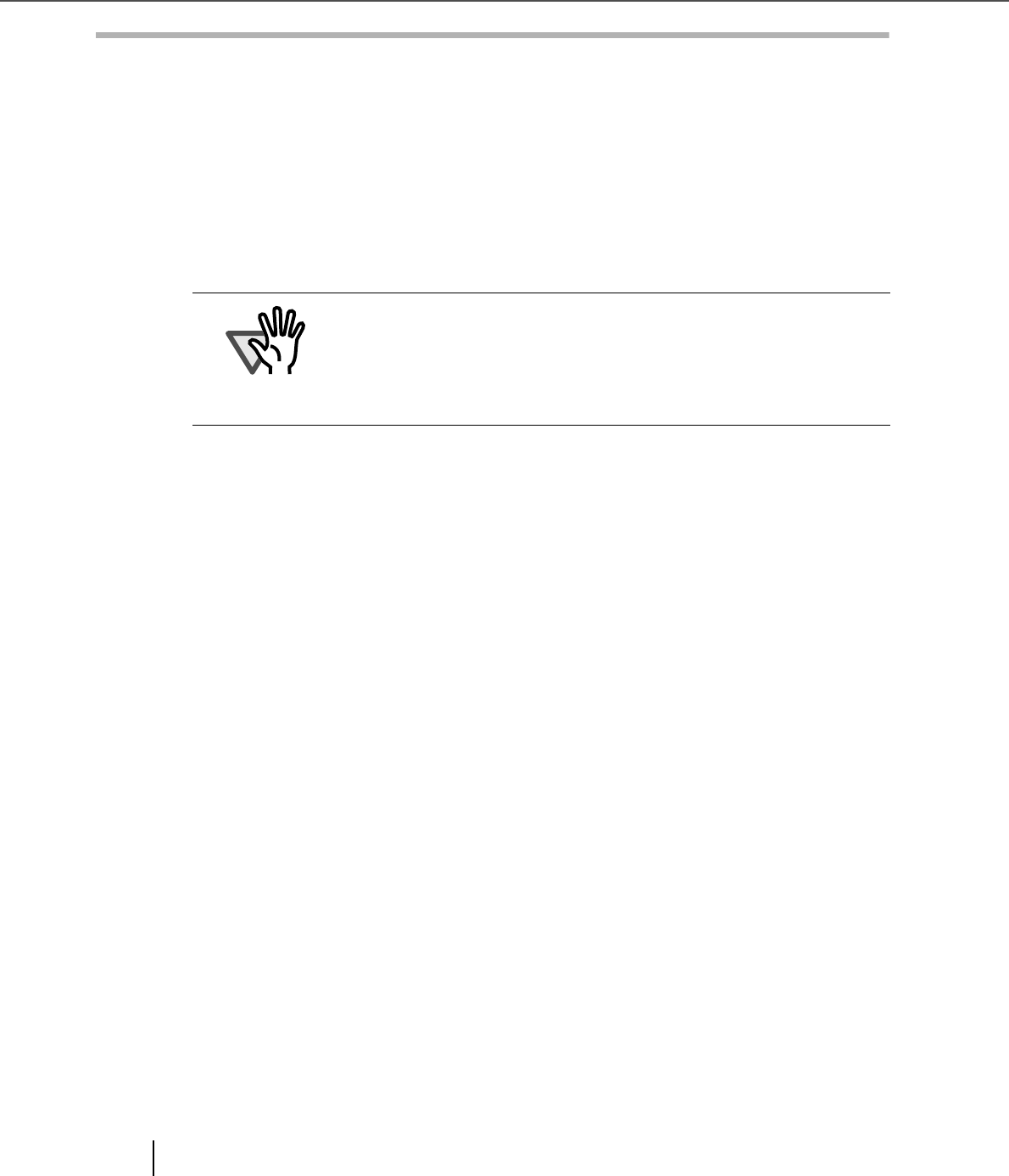
28
2.3 Installing the Scanner Driver and Application
When you use Windows
®
95 or WindowsNT
®
4.0 (Please use FUJITSU
TWAIN32 Version 8.9.)
(1) Preparation
1. Confirm that the SCSI adapter is attached to your personal computer.
2. Confirm that the SCSI driver and ASPI manager are correctly integrated and
operating.
3. If an older version is installed, uninstall it before doing the installation.
(2) Installation
1. Turn on the power by pushing the power button on the scanner's control panel.
The green LED on the control panel lights and "Ready" is display on the LCD after
warm up.
2. Turn on your PC and log on Windows
®
.
When using Windows NT
®
4.0, log on as an administrator.
Select Installation Twain32 V8.9.
3. Insert the Scanner driver (CD-ROM) to the CD-ROM drive and/or use explorer to
double click on D:\Driver1\ASPI\install.exe (when your CD-ROM is the D drive).
ATTENTION
ASPI manager Version 4.01 or later is required.
Check the WNASPI32.DLL file version with explorer as fol-
lows:
1. Open the WNASPI32.DLL file property.
2. Click “Version info” tab.


















