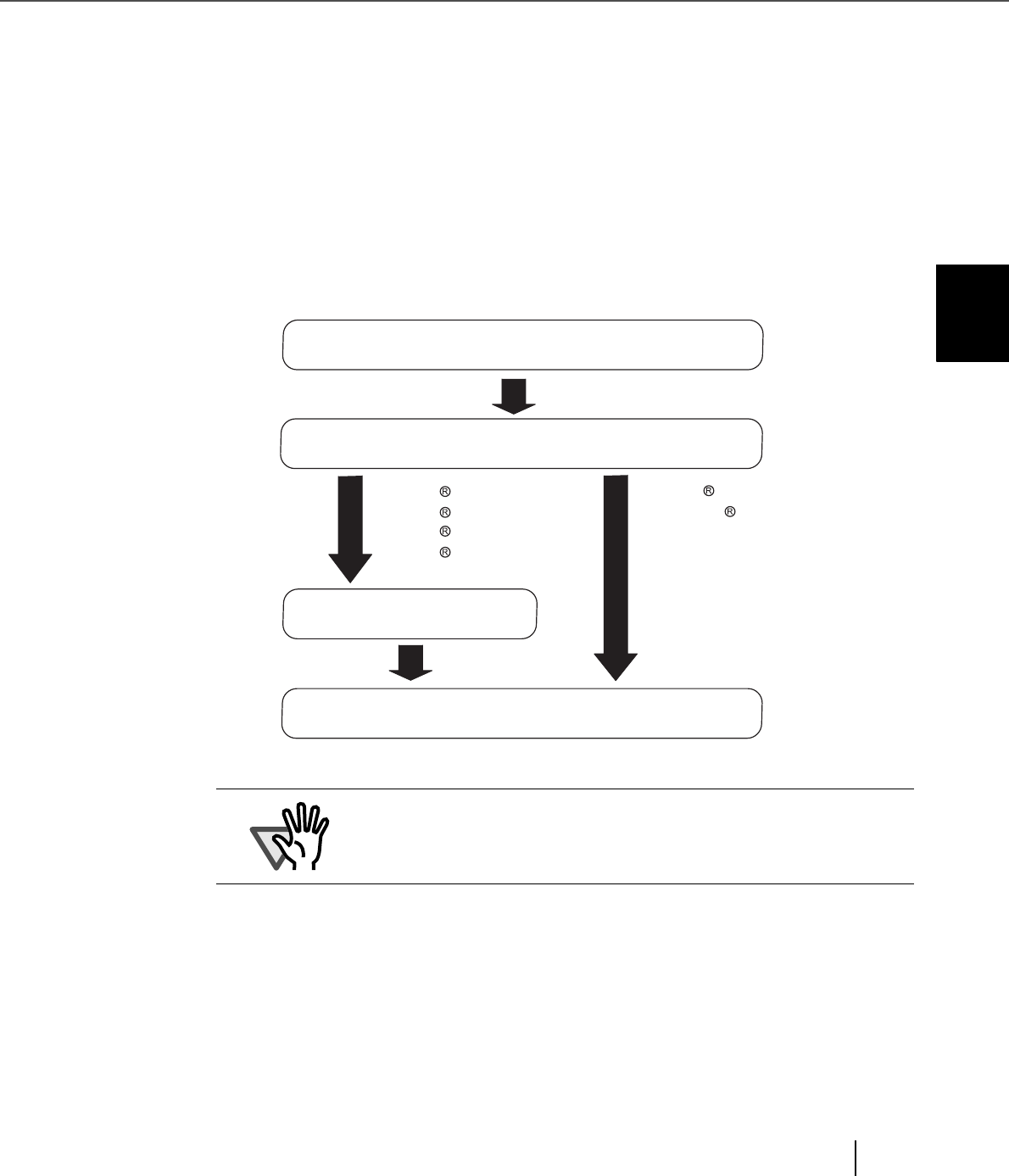
19
2.3 Installing the Scanner Driver and Application
2
INSTALLATION AND CONNECTIONS
2.3 Installing the Scanner Driver and
Application
To enable scanning of documents on the scanner, the Scanner driver (FUJITSU
TWAIN32 scanner driver) and Image Capturing Software Utilities “ScandAll 21”
(ScandAll 21) or other scanning package must be installed on your PC.
This section explains about installing the FUJITSU TWAIN32 scanner driver and Image
Capturing Software “ScandAll 21” (ScandAll 21) .
For further details on installing the FUJITSU TWAIN32 scanner driver, refer to the
Scanner Utility for Microsoft
®
Windows
®
User’s Guide on the scanner driver CD-ROM.
ATTENTION
The scanner driver consists of a “Mini driver” part and a
“TWAIN data source” part.
Power on the scanner.
Windows 98/
Windows Me/
Windows 2000/
Windows XP
WindowsNT 4.0
The flowchart for the Scanner Driver installation
Power on the PC.
Install "Mini driver".
Install "TWAIN data source".
Windows 95


















