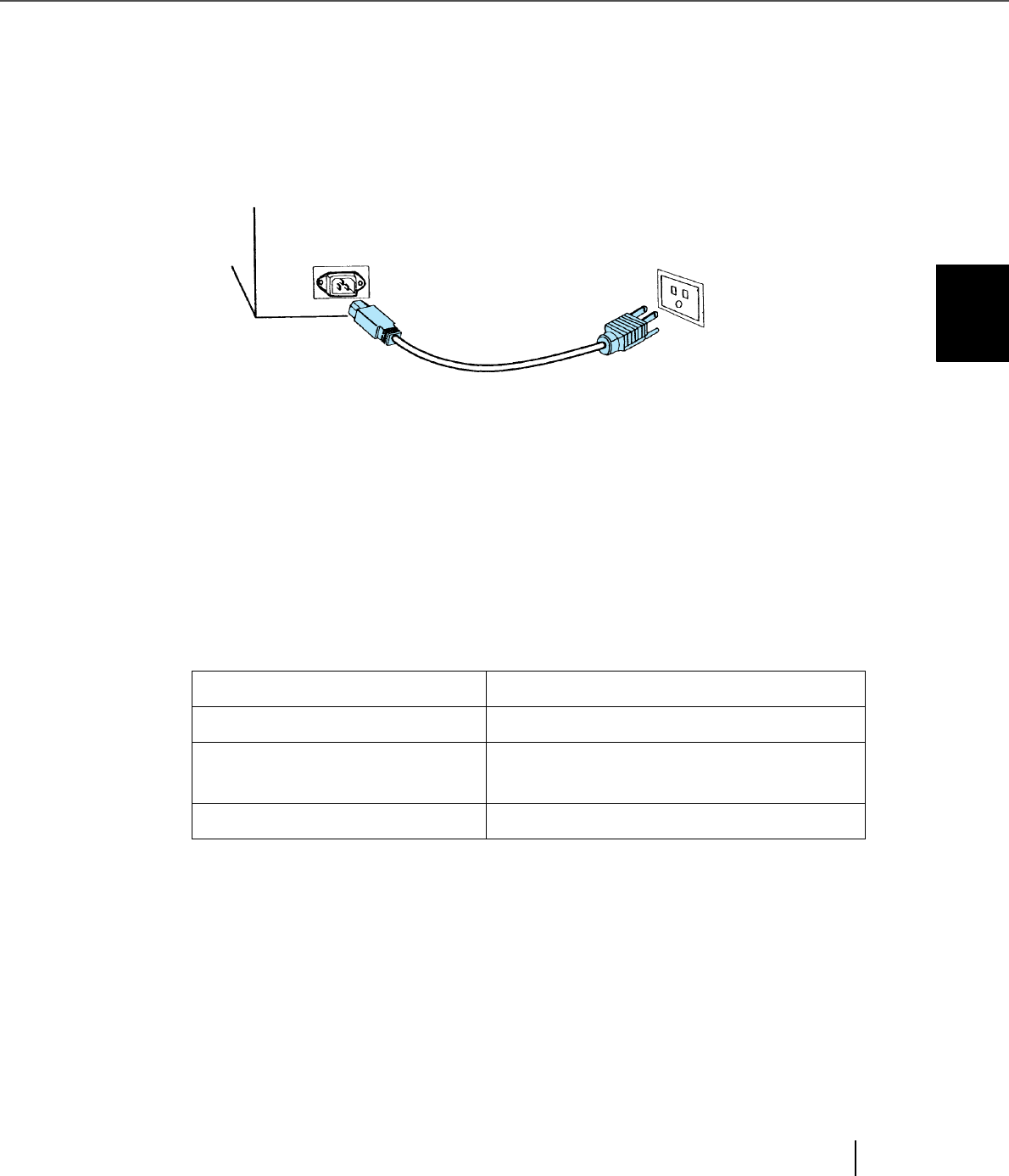
13
2.2 Connecting the Scanner
2
INSTALLATION AND CONNECTIONS
2.2 Connecting the Scanner
■ Connecting the power cable
Connect the power cable to the power inlet of the device and to a outlet rated to
comply with scanner power requirements.
■ Connecting the interface cable
An interface cable and a SCSI card are required.
Use the following SCSI card to connect to PC.
Use of other SCSI card may cause unstable scan operations.
If you use ADAPTEC SCSI card 29160/39160, make sure you install the proper
drivers and updates as described below:
Recommended SCSI card Recommended interface cable
ADAPTEC SCSI card 29160 ADAPTEC ACK-LVD-CBL KIT
ADAPTEC SCSI card 39160 ADAPTEC ACK-68V-68HD-LVD
ADAPTEC ACK-68V-68HD-LVD-2M-ICE
KOFAX Adrenaline 650i ADAPTEC ACK-LVD-CBL KIT


















