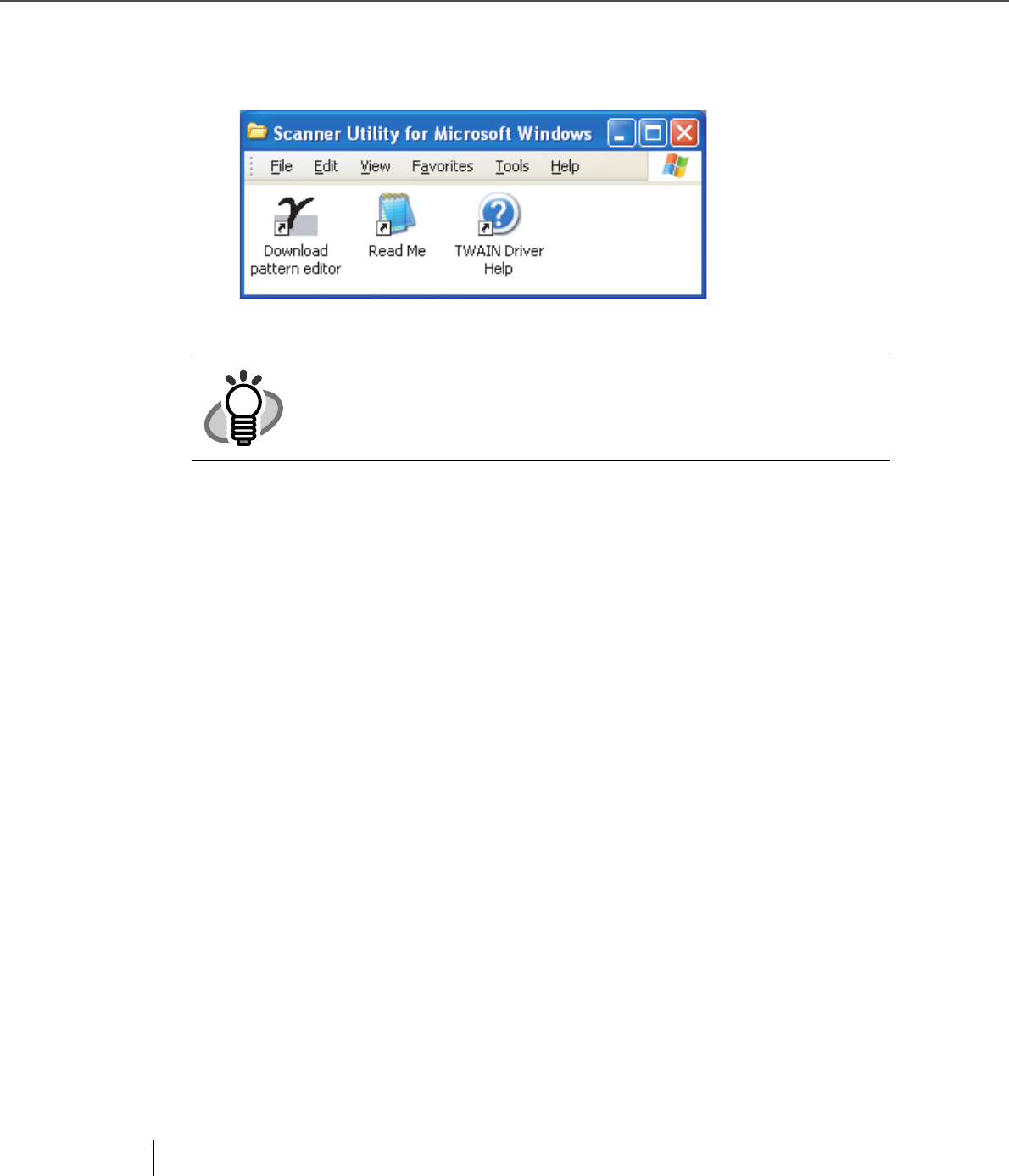
30
2.3 Installing the Scanner Driver and Application
5. When installation is finished, confirm that the following folder has been created.
The icons displayed differ depending on the setting in [Select Component] during
installation.
Continuously, install the Image Capturing Software "ScandAll 21".
HINT
When installing the “TWAIN data source”, the folder named
[Scanner Utility for Microsoft Windows] is created in [Start]-
[Programs].


















