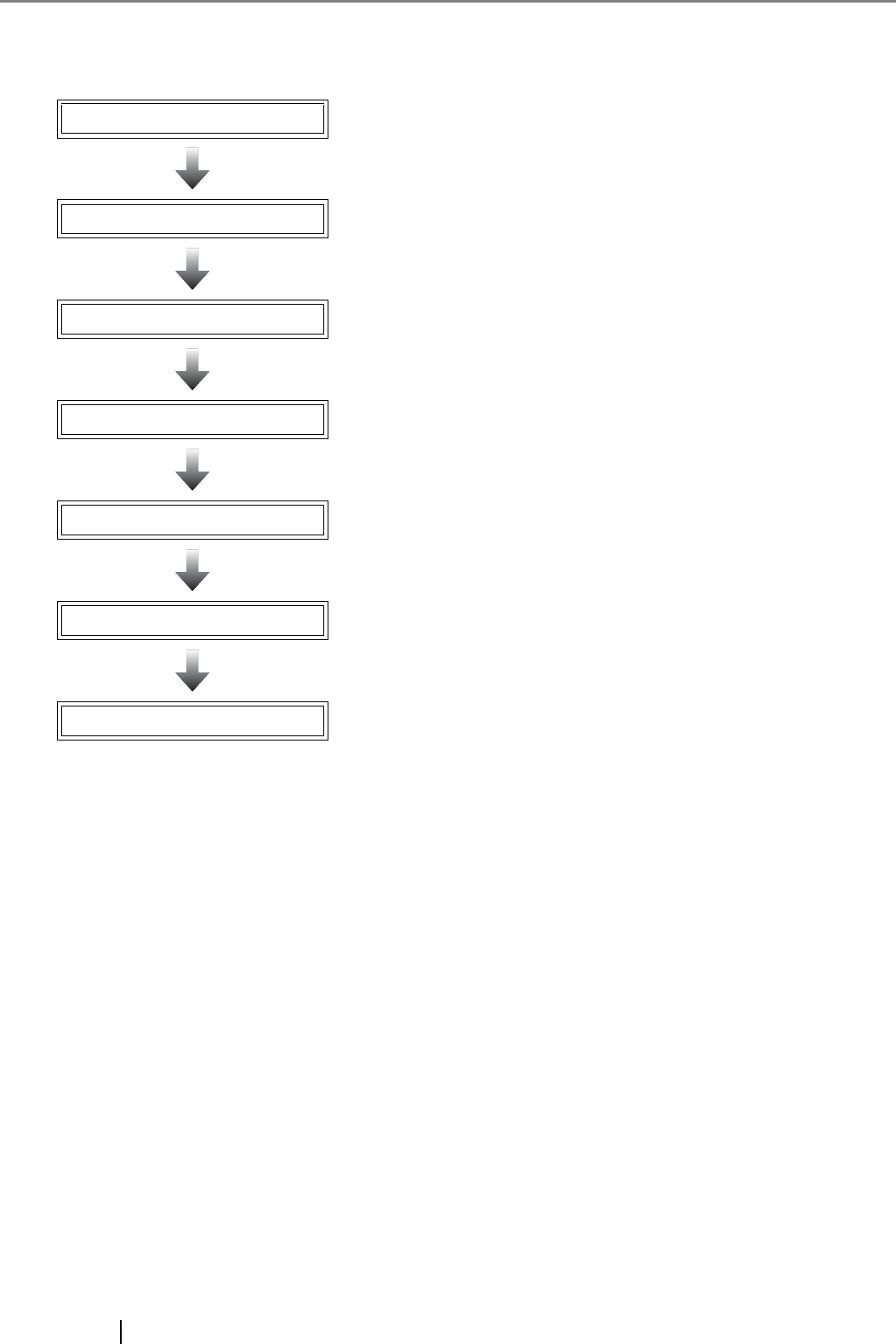
2
1.2 From Arrival through Operation
1.3 Checking the Contents of the Scanner Package
When you open the scanner package, please handle the main unit and its attachments carefully.
Make sure the scanner package contains all the parts listed in the package contents list that is included in the package
box.
If any parts are missing or defective, contact your FUJITSU scanner dealer or an authorized FUJITSU scanner service
provider.
Check package
Refer to "1.3 Checking the Contents of the Scanner Package" (page
2).
Setup scanner
Refer to "Chapter 2 Setting up the Scanner" (page 4).
Setup network
Refer to "Chapter 3 Setting up for Network Use" (page 5).
Download manual
Refer to "Chapter 4 Downloading the Manual" (page 10). This manual
is the "Network Scanner fi-6000NS Operator’s Guide".
Perform scan test
Refer to "Chapter 5 Performing a Scan Test" (page 11).
User function settings
Refer to "Network Scanner fi-6000NS Operator's Guide".
Operation
Refer to "Network Scanner fi-6000NS Operator's Guide".


















