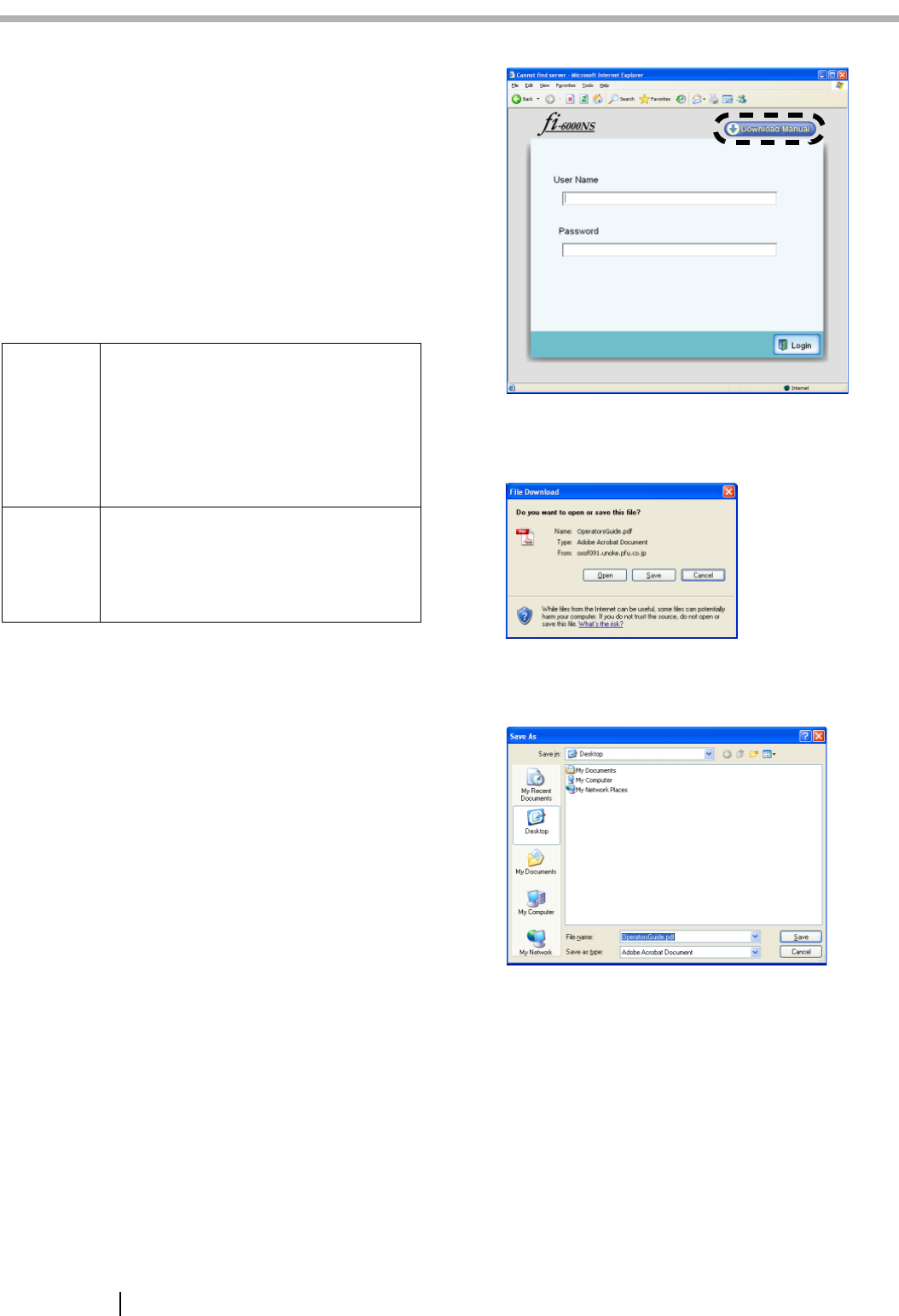
10
Chapter 4 Downloading the Manual
In addition to this "Getting Started" guide, a "Network
Scanner fi-6000NS Operator's Guide" is also available.
The "Network Scanner fi-6000NS Operator's Guide"
contains information about scanner settings, scanner
administration, and scanner operations.
Consult this manual when using the scanner.
Login as the administrator via the web interface to
download the "Network Scanner fi-6000NS Operator's
Guide".
The download procedure is as follows:
To download the manual from the scanner, the
following requirements apply:
* Adobe® Reader® can be downloaded from the
following site.
http://www.adobe.com/
1. Specify the scanner name as a URL in the web
browser's location bar.
For example, when the scanner name is
"SCAN001":
use "http://SCAN001/"
For URL's, an IP address can be set instead of a
scanner name. If the IP address is
xxx.xxx.xxx.xxx, the specified URL is
http://xxx.xxx.xxx.xxx/.
⇒ The "Login" screen appears on the web
browser.
2. Press the [Download Manual] button.
⇒ The "File Download" screen appears.
3. Press the [Save] button.
⇒ The "Save As" window appears.
4. Select a folder and enter a file name.
5. Press the [Save] button.
⇒ The file is saved.
The "Network Scanner fi-6000NS Operator's Guide" is
a PDF file, and can be viewed with Adobe® Reader®.
Next, perform a scan test.
Software English versions:
• Microsoft® Internet Explorer 6 SP2
or later
• Adobe® Reader® (*)
• Any Windows® operating system
which supports the above software
Hardware • Any client PC which runs the
supported software
• XGA monitor or better
• LAN cable


















