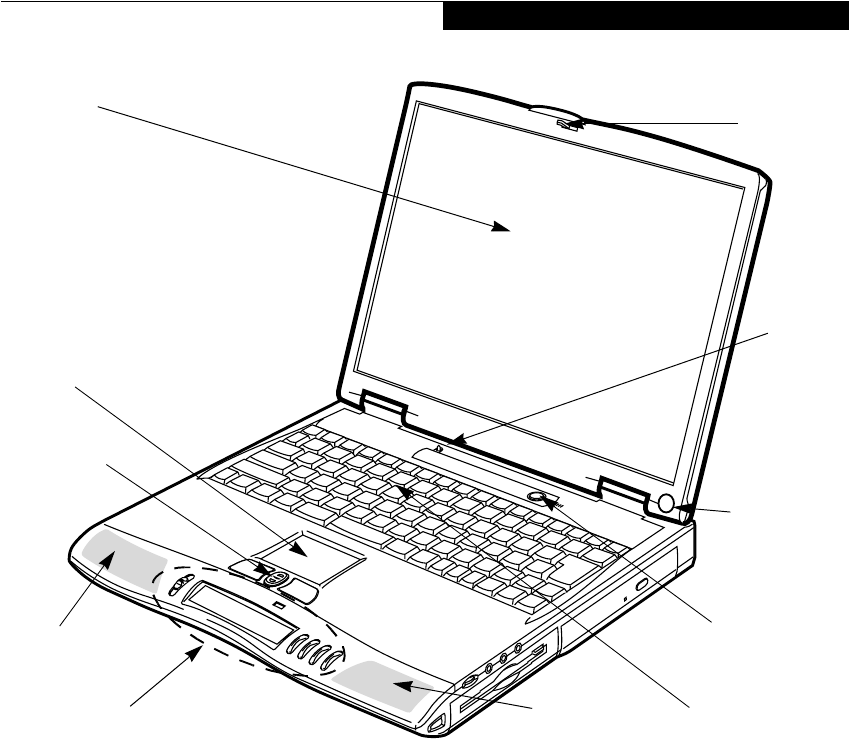
9
Locating the Controls and Connectors
Figure 2-3 LifeBook with display open
Locating the Controls
and Connectors
TOP AND FRONT COMPONENTS
The following is a brief description of your LifeBook’s
top and front components.
Display Panel Latch
The display panel latch locks and releases the display
panel.
Display Panel
The display panel is a color LCD panel with back
lighting for the display of text and graphics. (See Display
Panel on page 32 for more information)
LifeBook Application Panel
The LifeBook Application Panel allows you to either
launch your favorite applications by the touch of a
button or to use as an Audio CD-ROM player when
your unit is on or has been shut down from Windows.
(See LifeBook Application Panel on page 24 for more infor-
mation)
CoolView Display
The CoolView Display presents symbols that corre-
spond to specific components of your LifeBook. (See
CoolView Display on page 16 for more information)
Wireless IR Mouse Receiver
The wireless IR mouse receiver allows the use of an
optional wireless IR mouse.
Suspend/Resume Button
The Suspend/Resume button allows you to suspend Life-
Book activity without powering off, resume your Life-
Book from suspend mode, and power on your LifeBook
when it has been shut down from Windows 98 Second
Edition. (See Suspend/Resume Button on page 36 for more
information)
Display
Display Panel
Stereo Speakers
Keyboard
Stereo Speakers
Wireless IR
Mouse Receiver
Suspend/Resume Button
Closed
Latch
Panel
Cover
Switch
TouchPad
Scroll Button
LifeBook Application Panel
(including CoolView Display)
&6HULHV$ERRN3DJH7KXUVGD\-XQH$0


















