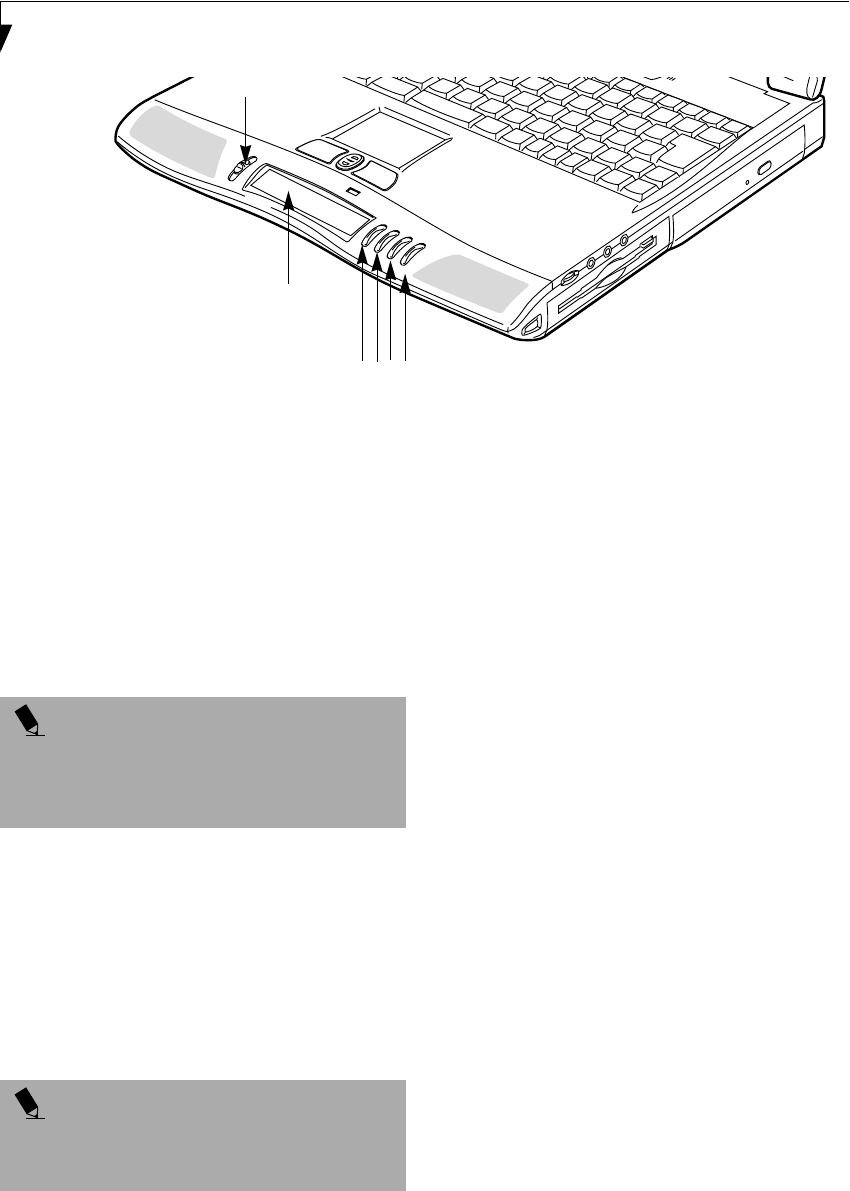
24
LifeBook C Series – Section Two
Figure 2-16 LifeBook Application Launcher Buttons
LifeBook Application
Panel
A unique feature of your Fujitsu LifeBook is the Life-
Book Application Panel. This panel allows you to
operate the DVD drive as an independent audio CD
Player or launch applications with the touch of one
button even when your system is in standby mode or
pseudo-off mode.
Your LifeBook is pre-installed with software utilities that
let you operate and configure your LifeBook Application
Panel. These utilities are found under the Start menu,
under Programs, then under LifeBook Application
Panel. They include a CD Player, Application Panel
Setup, Application Panel Guide, Activate Panel and
Deactivate Panel. The LifeBook Application Panel
system makes your LifeBook more than just another
notebook computer.
The panel consists of the following elements:
SELECTOR SWITCH
Located at the far left of the panel, this switch allows you
to select the function of the panel—either as an Applica-
tion Launcher, a CD Player, or as a lock. Set the switch to
the middle position when the Application Launcher
buttons are not being used.
APPLICATION LAUNCH CD PLAYER BUTTONS
When the selector switch is in the Application position,
pressing any of the buttons will launch a user-defined
application. When the selector switch is in the CD Player
position, the buttons operate the CD player, and when
the selector switch is in the Lock position, the buttons
are disabled and do nothing when pressed.
COOLVIEW DISPLAY
The CoolView display presents a variety of information,
including the number of the audio track being played,
the battery status, and system status. Refer to “CoolView
Display” on page 16 for detailed information about the
contents of the display.
CONFIGURING YOUR LIFEBOOK
APPLICATION PANEL
When you start Windows 98 Second Edition, the Life-
Book Application Panel is automatically activated. An
icon resembling a finger pressing a button will appear on
the system tray (the indented portion of the status bar
where the clock is displayed). When you see this icon
you will know that the LifeBook Application Panel is
active.
Selector Switch
Application Launcher buttons
CoolView Display
POINT
LifeBook Application Panel uses the date and time
settings of your LifeBook. If the date and time are off,
you can adjust this setting in the Windows Control
Panel.
POINT
The CD Player only works with audio CDs. Neither the
CD Player or launch buttons will work when the power
switch is in the Off position.
&6HULHV$ERRN3DJH7KXUVGD\-XQH$0


















