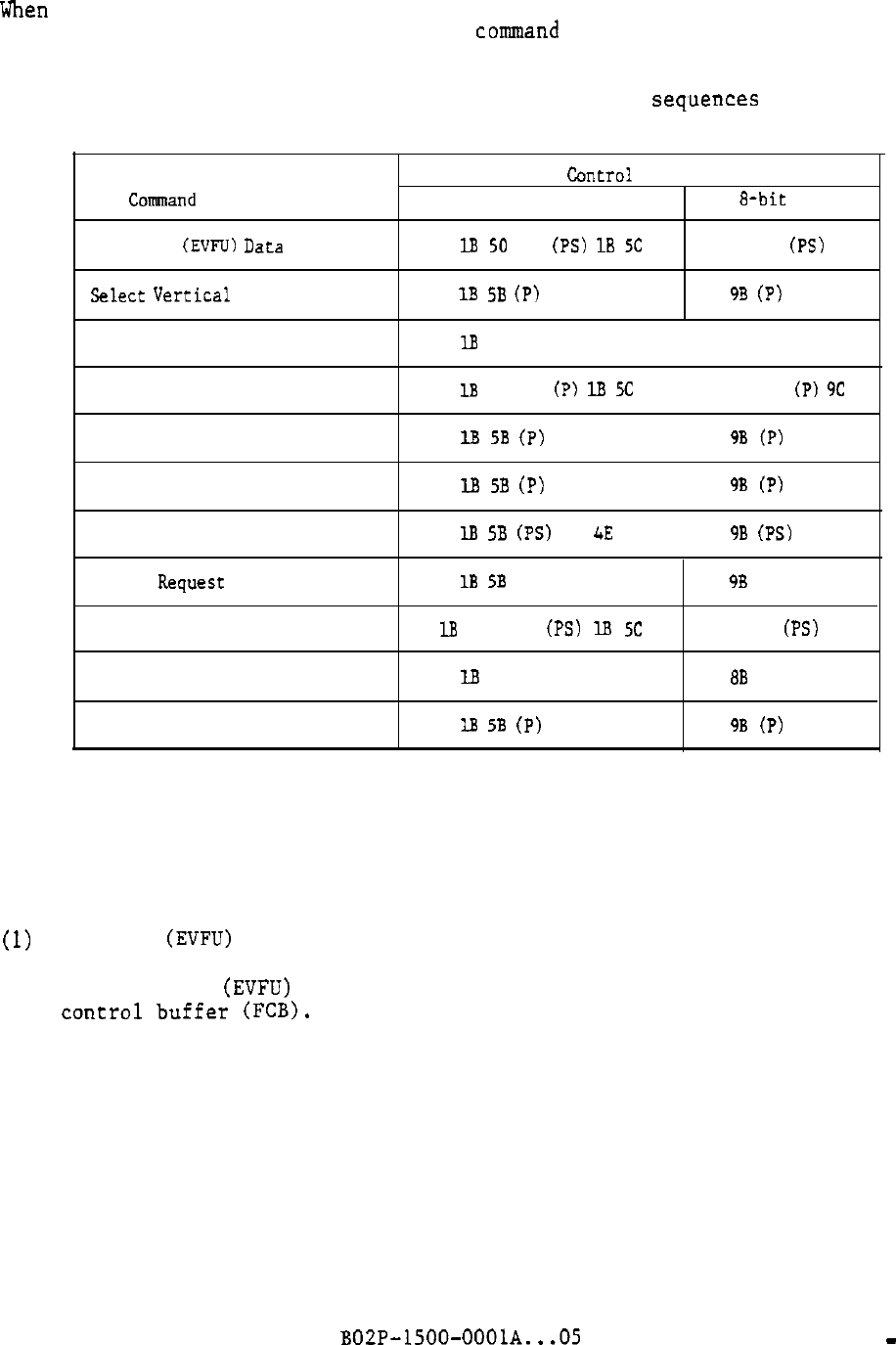
6.5 Commands
when detecting one of the control sequences listed in Table 6.5, the printer
regards it as a command and starts the
comand
operation.
Table 6.5 Commands and their control
seq'uences
Comnand
name
Load FCB
(EVFU)
Data
Select
Verrical
Pitch
Set to Initial Stare
Skip to Channel-n
Move Horizontal Position
Space n-lines
Load Horizontal Tab Stop Data
status
Fsquesr
status Response
Half Line Feed
Repeat Character
control
sequence
7-bit mode B-bit
mode
1B
50
23
(PS)
1B
SC
90 23
(PS)
9C
1B
5B
(P)
20 47
9B
(P)
20 47
II
63
lB
50 22
(P)
lB
SC
/
90 22
(PI
9c
I
lB
5B
(P)
61
I
9B
(P)
61
l.B
5B
(P)
65
I
9B
(P)
65
lB
5B
(PS)
20
4E
I
9B
(PS)
20 4E
1B
5B
70
9B
70
LB
50 24
(PS)
IB
SC
90 24
(PS)
9c
lB 4B
8B
3.B
58
(P)
62
9B
(P)
62
Note:
P indicates a parameter, and PS indicates a parameter
sequence.
For their details,
refer to the explanations of the
commands listed in the table above.
(1)
Load FCB
(EVFU)
Data command
The Load FCB
(EVFU)
Data command loads forms control data into the forms
control
buffer
(FCB).
The forms control data is channel data. Channels 1 to 12 can be selected
for channel data.
B02P-1500-OOOlA...OS
6
-
21


















