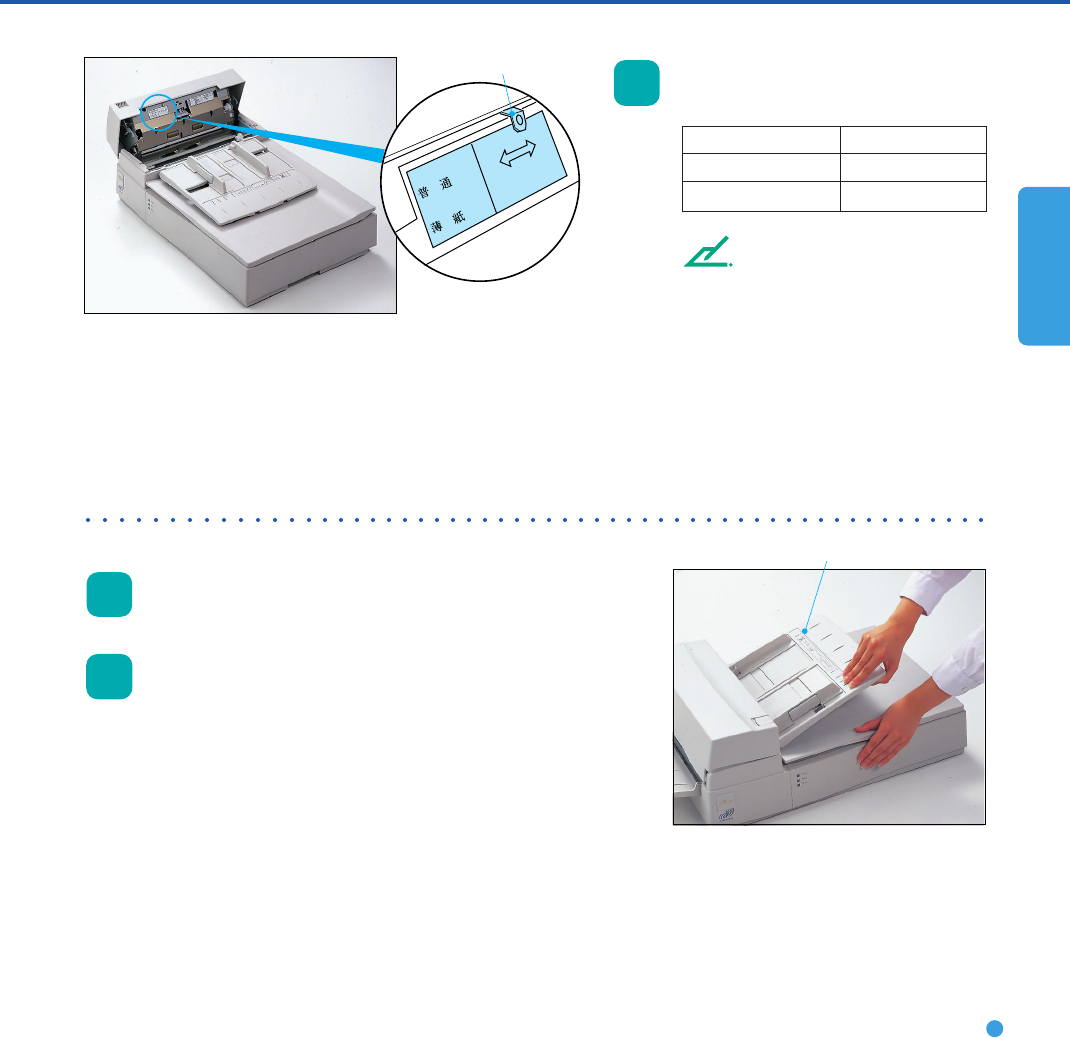
OPERATING
INSTRUCTION
N:NORMAL
T:THICK
T
N
2-3
Pull up the ADF paper chute until
it clicks.
NOTE
Be sure to reset the paper select lever
to “NORMAL” when you load the
paper other
than the heavy paper.
Set the paper select lever as
follows.
Select lever
Paper
Plain paper
Heavy paper
Mode
NORMAL
THICK
Close the ADF.
ADF paper chute
2
3
4


















