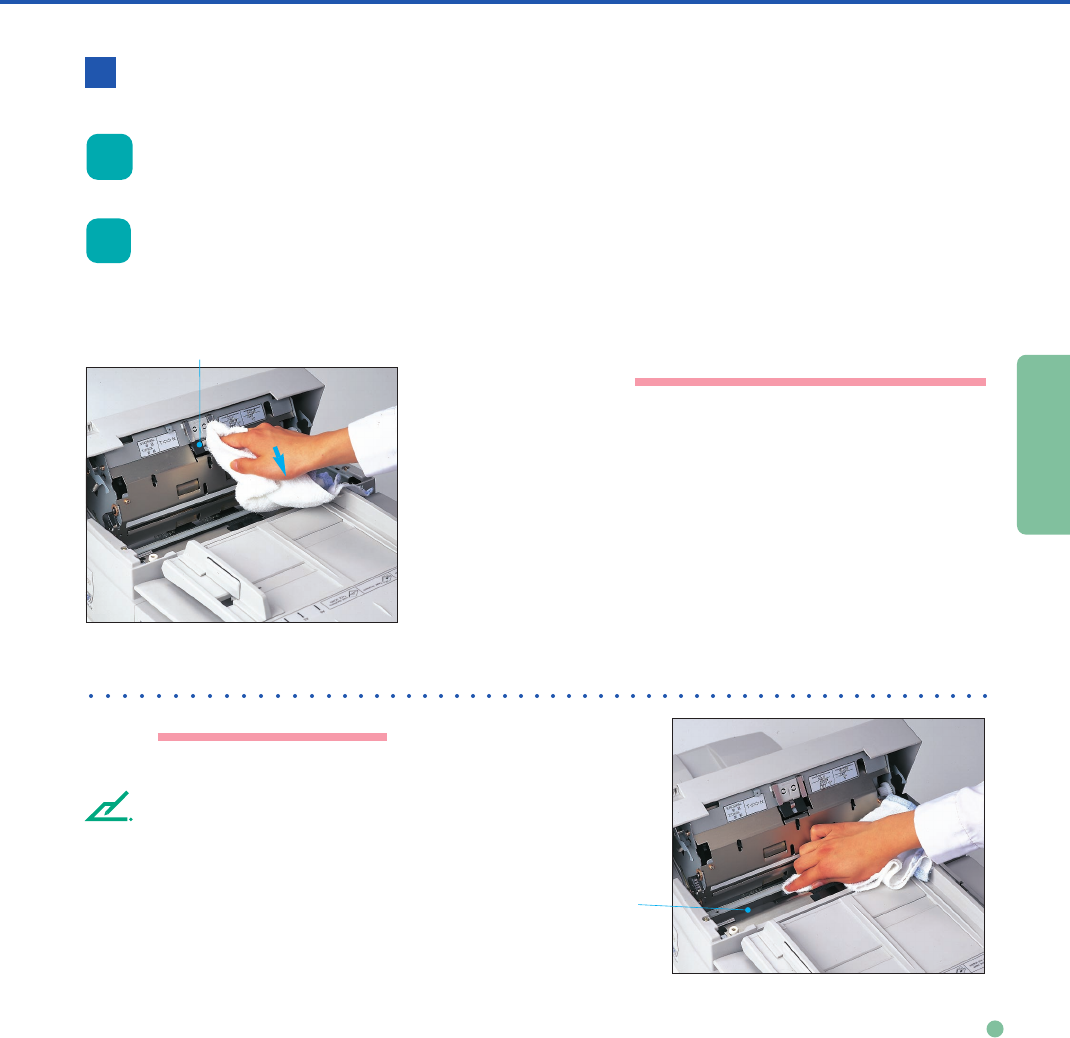
CLEANING
Use a dry cloth or a cloth moistened with Cleaner F1 to softly
remove dirt and dust as follows.
Cleaning the ADF with Dry cloth with Cleaner F1
Lift up the ADF lever to open the ADF.
Pad
Wipe the pad in the downward
direction (indicated by the arrow).
Be careful not to hook the pick
spring when wiping.
3-5
Glass
Wipe the glass lightly.
NOTE
If the glass is dirty, the image may include vertical
stripes.
1
2
Pad
Glass


















