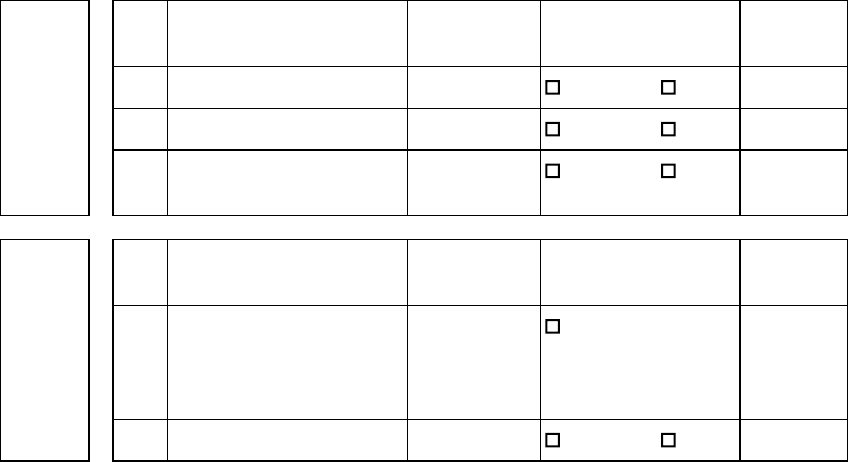
C141-E035-01EN 5 - 11
5.4 Mounting Drives
5.4.1 Check before mounting
Reconfirm if the setting terminals are set correctly before mounting the drive in the system
cabinet. For setting terminals location, see Section 5.3.
(1) Single-ended 16-bit SCSI model (MAx3xxxSP)
Reconfirm if the setting terminals are set correctly according to Table 5.7.
Table 5.7 Setting check list (MAx3xxxSP)
No.
Setting contents
(Check item)
Setting
position
Check Remarks
1 Terminal power supply CN6 1 - 2 Short Open
2 Motor start mode CN6 3 - 4 Short Open
3 Connection of terminating
resistor on SCSI interface
CN6 5 - 6 Short Open
No.
Setting contents
(Check item)
Setting
position
Check Remarks
1 SCSI ID CN7 7 - 8
5 - 6
3 - 4
1 - 2
(SCSI ID = __)
2 Write protect CN7 13 - 14 Short Open
5.4.2 Mounting procedures
Since mounting the drive depends on the system cabinet structure, determine the work
procedures considering the requirements specific to each system. The general mounting
method and items to be checked are shown below.
See Subsection 4.2 for the details of requirements for installing the IDD.
1) With a system to which an external operator panel is mounted, if it is difficult to access the
connector after the drive is mounted on the system cabinet, connect the external operator
panel cable before mounting the drive.
2) Fix the drive in the system cabinet with four mounting screws as follows:
• The drive has 10 mounting holes (both sides: 3 ×2, bottom: 4). Fix the drive by
using four mounting holes of both sides or the bottom.
Setting
terminal
CN6
Setting
terminal
CN7


















