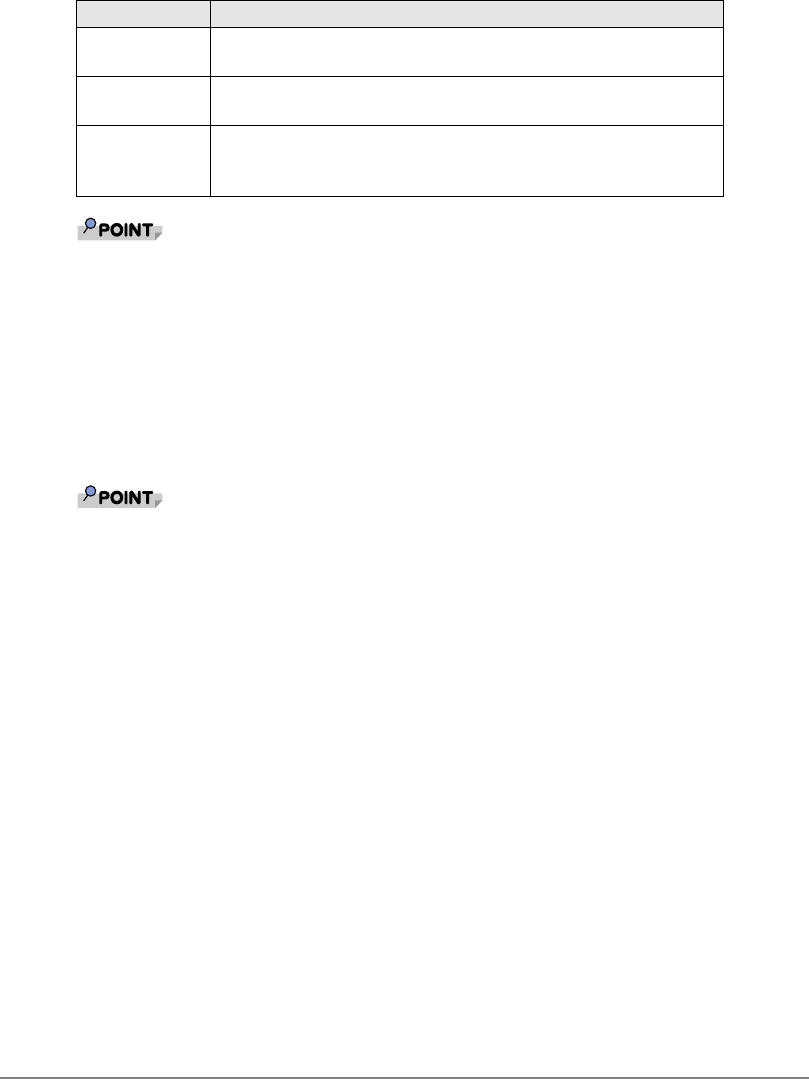
114
` VLAN tagging is only required to be enabled on switch ports that create trunk links to other
switches, or on ports connected to tag-capable end-stations, such as servers or
workstations with Broadcom adapters.
Adding VLANs to Teams
Each team supports up to 64 VLANs (63 tagged and 1 untagged). With multiple VLANs on an
adapter, a server with a single adapter can have a logical presence on multiple IP subnets. With
multiple VLANs in a team, a server can have a logical presence on multiple IP subnets and benefit
from load balancing and failover. For instructions on adding a VLAN to a team, refer to "5.5
Configuring Teaming" (
Jpg.176).
` Adapters that are members of a failover team can also be configured to support VLANs.
Because VLANs are not supported for an Intel LOM, if an Intel LOM is a member of a
failover team, VLANs cannot be configured for that team.
PC #3 A member of VLAN #1, PC #3 can communicate only with the Main Server
and PC #5. Tagging is not enabled on PC #3 switch port.
PC #4 A member of VLAN #3, PC #4 can only communicate with the servers.
Tagging is not enabled on PC #4 switch port.
PC #5 A member of both VLANs #1 and #2, PC #5 has a Broadcom adapter
installed. It is connected to switch port #10. Both the adapter and the switch
port are configured for VLANs #1 and #2 and have tagging enabled.
Component Description


















