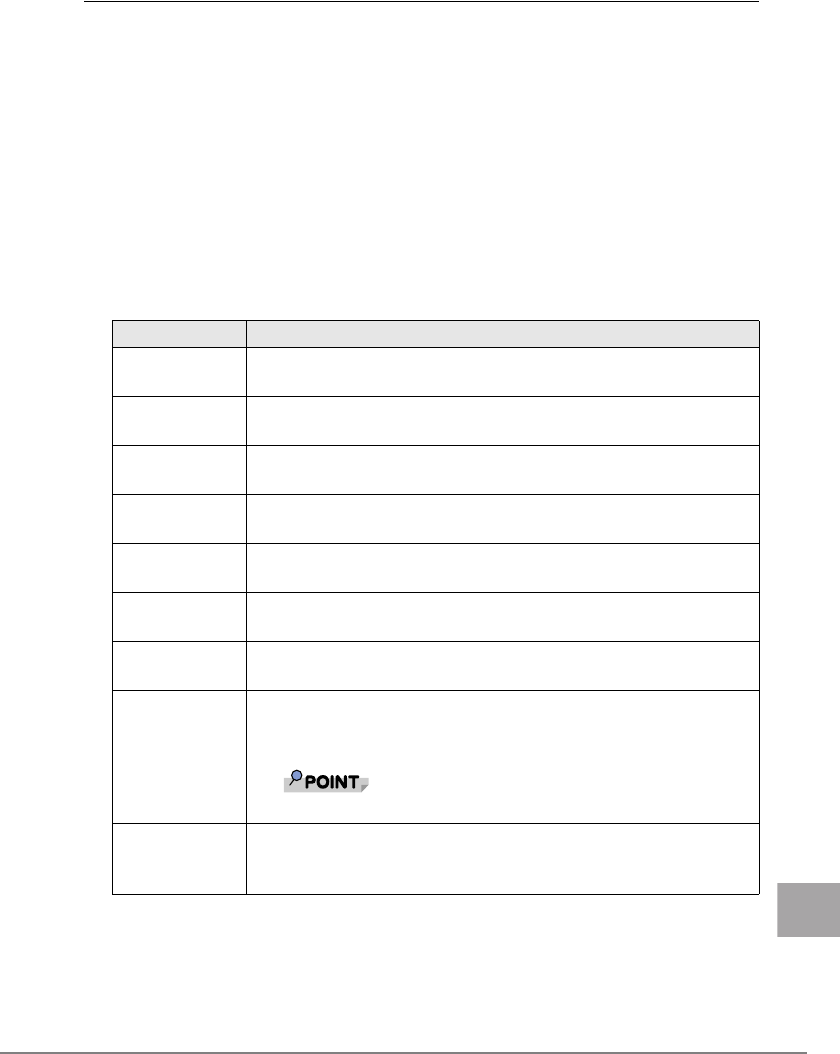
5 Broadcom Advanced Control Suite 2 (BACS2) 157
E
5.1.1 Types of Information Provided by BACS2
BACS2 lists all of the network adapters in your system and provides the following information (if
available) about each adapter:
The details of a function provided by BACS2 are shown below.
• Driver Status • MAC Address • Link Status
• IP Address • Memory Address • Physical Address
• Speed • Duplex • Slot No.
• Driver Name • Driver Version • Driver Date
• Firmware Version • ASIC Version • Bus Type
• Bus No. • Device No. • Function No.
• Interrupt Request • Team Name • Team Type
• VLAN Name • VLAN ID • Properties
Function Details
Vital Sign At-a-glance information on all of the LAN adapters in your system.
J"5.4.1 Vital Sign"(pg.162)
Resources Shows the resource settings for the selected adapter.
J"5.4.2 Resources"(pg.165)
Hardware Shows the hardware information for the selected adapter.
J"5.4.3 Hardware"(pg.166)
Advanced Shows the available properties and their values for the selected adapter.
J"5.4.4 Advanced"(pg.167)
Network Test Confirms network connectivity to a remote station.
J"5.4.5 Network Test"(pg.170)
Diagnostics Performs comprehensive diagnostics.
J"5.4.6 Diagnostics"(pg.170)
Statistics Provides detailed performance statistics for the selected adapter.
J"5.4.7 Statistics"(pg.172)
Resource
Allocations
Displays a pie chart of the allocated TOE, iSCSI, and RDMA connections, as
well as the unallocated and unlicensed resources. Only available with this
product.
` This setting is not supported.
Licenses Displays licensing information for the TOE, iSCSI, and RDMA technologies.
Only available with this product.
J"5.4.8 Licenses"(pg.175)


















